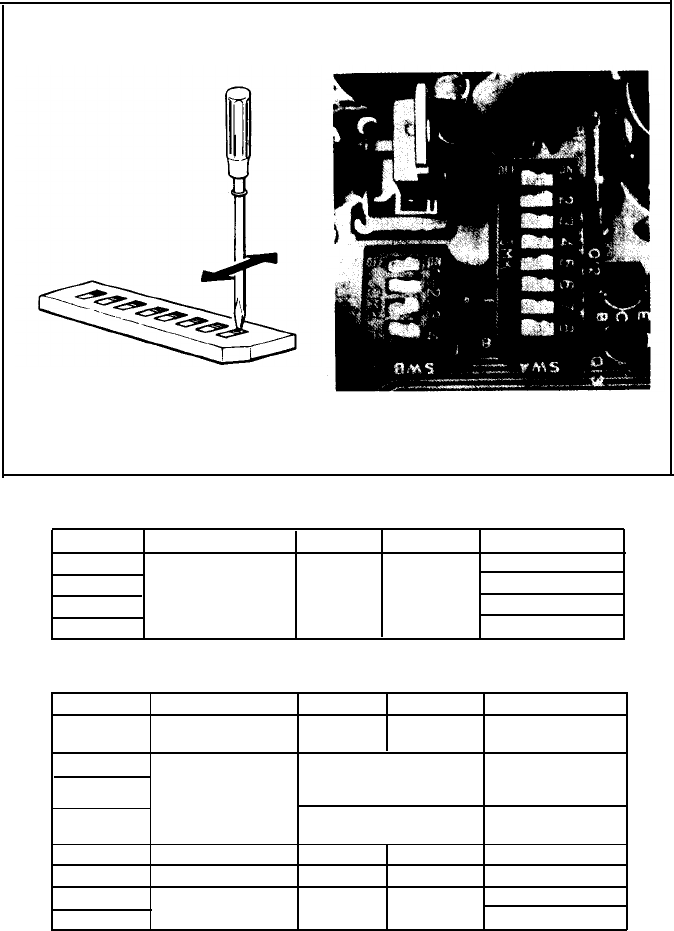
Fig. 10
Setting DIP Swtiches
Table 1
Functions and Conditions of DIP Switch B
Pin No.
Function
Off
On
Factory-set
B1
ON
B2
See
OFF
B3
Baud
Rate
Table 3
ON
B4
OFF
Table 2 Functions and Conditions of DIP Switch A
Pin No.
Function
Off
On
Factory-set
A1
Transmission
ASCII
BAUDOT
OFF
Code
A2
In ASCII mode
See
Table 4 ON
A3
sets Word Struc-
ON
ture
A4
In Baudot mode See Table 5
ON
sets Code Table
A5
Line
Spacing
1/3"
1/6"
ON
A6
AUTO FEED XT
Invalid
Valid
OFF
A7
Not
used
OFF
A8
OFF
3. At this time, refer to Table 3 and set the baud rate to your requirements.
-10-


















