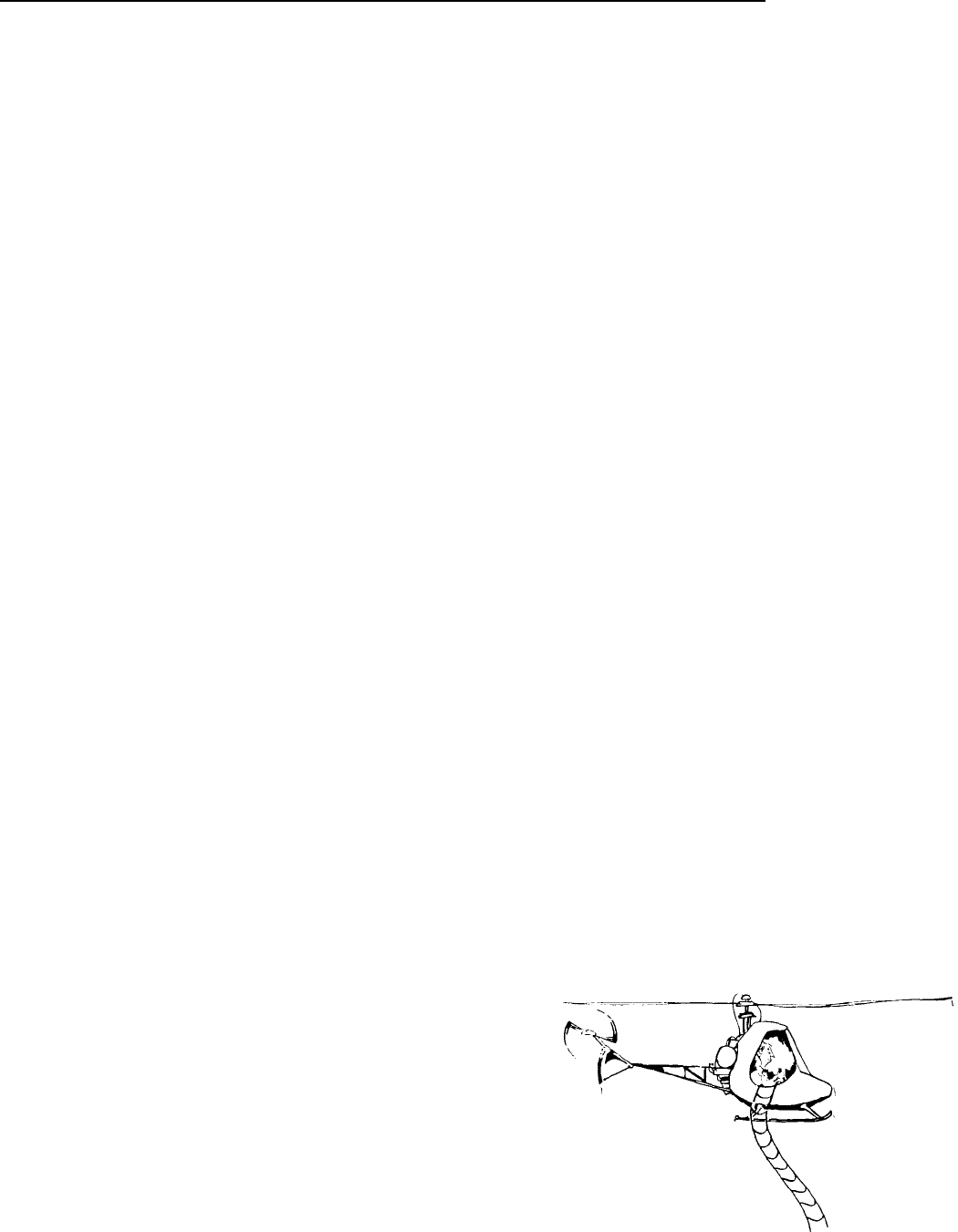
Send it a Message
Not all codes actually print on either the screen or the printer. Most special or
“control” codes don’t really PRINT anything, even though we must precede
them with a PRINT to “push them down the line” to the printer.
For example, type the following at the command level:
PRINT CHR$(14); "DOUBLE WIDE"
and see the words appear in double width (not double spaced).
DOUBLE WIDE
Figure 2-4
LIST the program to paper again. Notice that the double width feature is no
longer switched on. The message: EACH TIME WE WISH TO PRINT
SOMETHING IN THE DOUBLE WIDE MODE, WE MUST PRECEDE IT
WITH CONTROL CODE 14.
When that LINE is finished printing, the double width feature is automatically
turned off.
Now that we understand line 20, let’s add it in and RUN our 2-line program.
GREETINGS FROM THE GRAPHIC
MX - 70
Figure 2-5
Pretty nice - eh? If you wish, do another LIST. Look at the printout to feel
confident that DOUBLE WIDTH really got switched off.
The programming in line 30 is a bit more exotic. It consists of only 1
PRINT statement to “push”
1 TAB, a control character, a “K,” and two
ASCII characters to the printer. The control code 27 stands for “ES-
CAPE,” which forces us to GOSUB to another topic.
The Great Escape
The MX-70 recognizes a few so called “Escape Codes.” They are similar to
(and really part of) the control codes under discussion. Escape codes should not
be confused with the escape KEY which may be on your keyboard, though
they are shirttail relatives.
19


















