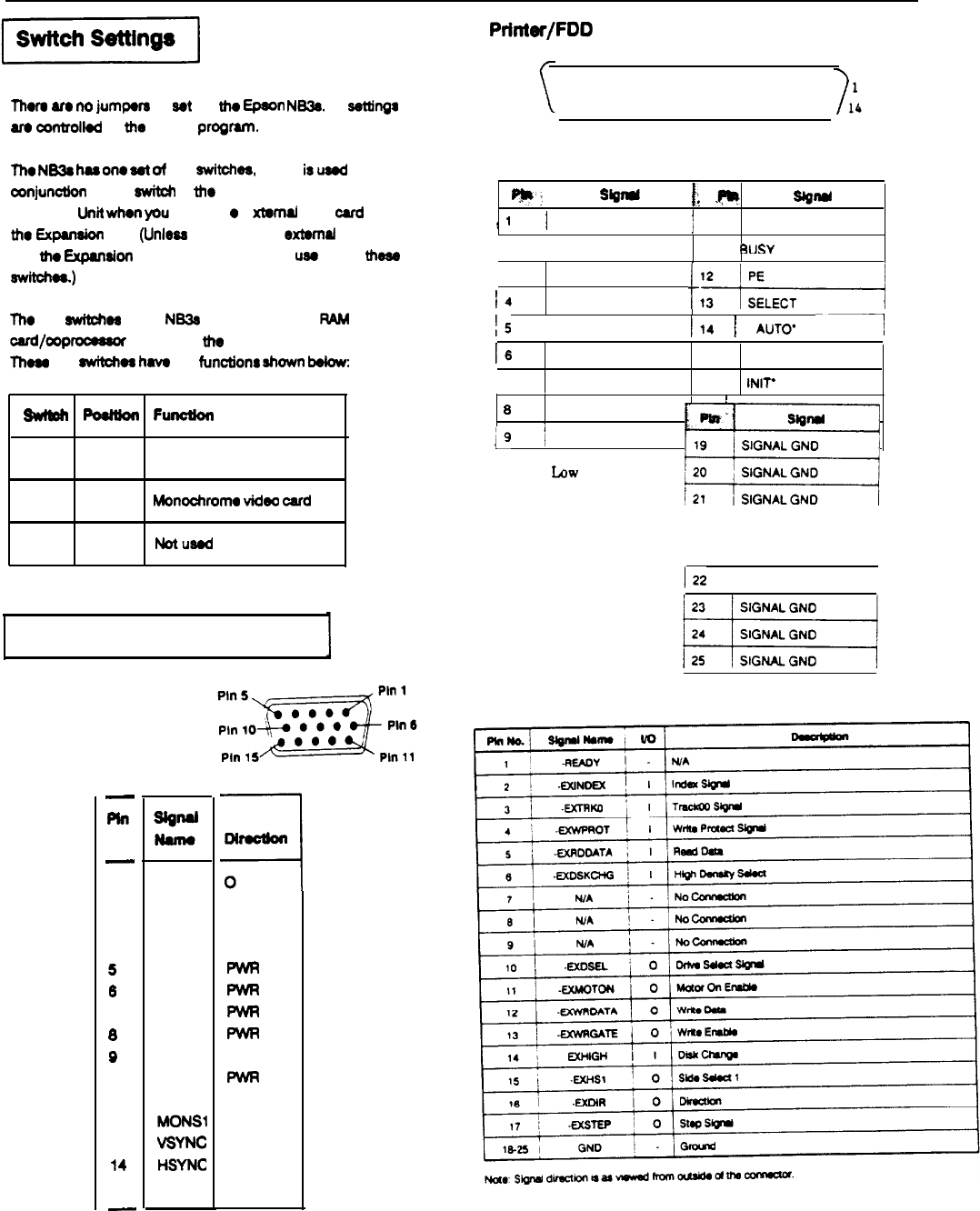
EPSON NB3s
Thorn
am
IKI
jumpon
to
aot
for
the
Epwn
NB3a.
All
settinga
am
caltrollod
by
tha
SETUP
progr8lll.
The
NB3a
hu
on.
wl
of
DIP
switch08,
which ir
uaod
in
cenjunclbn
with
a
awitch
in the rear option slot of the optional
Expansion Unit
when
you install an
l
xtor~I
video
cud
into
ttw Expamlon Unit (Unlrsa you install an extemrl video card
into the
Expansion
Unit, you do not need to
usa
any of
these
SWitOh.8.)
lhr
DIP
awitchoa
In the NB3a are located in the
RAM
-ww-
r
dot, above the keyboard on the computer.
Than
DIP
switches
hm
the
functlonr
hown
kkw:
Sdtoh
Pod&t
Function
1
OFT
Color video card
ON
Monochromr
video
card
2
OFF/ON
Notuaod
l mf8un
Connector
Pin Assignments
VGA Video Connector
-
Flit
No.
-
1
2
3
4
5
6
7
6
9
10
11
12
13
14
15
-
RED
GREEN
BLUE
NC
GND
GND
GND
GND
NC
GND
MONSC
MONSl
‘SYNC
Hsmc
NC
=i
Mnotkn
0
0
0
PWR
PWR
PWR
Fwm
PWR
I
I
0
0
~rinter/FDD
Connector
13
0000000000000
2s
000000000000
Pin Assignments for the Parallel Port
m:
SW
Ei
.e
slow
I
1
1
STROBE
ACK’
! 2
j
10
! DATA0
11
BUSV
3
DATA1
14
DATA2
C--l-k+
15
I
DATA3
114
J
AUTO’
-7
16
DATA4
15
ERROR’
17
DATA5
16
INIT’
0
DATA6
19
;
DATA7
l
Active
Low
Logic
17
/
SELECTIN’
10
/
SIGNALGND
P&v‘
sloti
-1
20 19 , SIGNAL SIGNAL GND GND
I 21
I SIGNAL GND
122
I
SIGNAL GND
1
Pin Assignments for the External FDD
NB3s-4
11/30/90
Notebook
Computers









