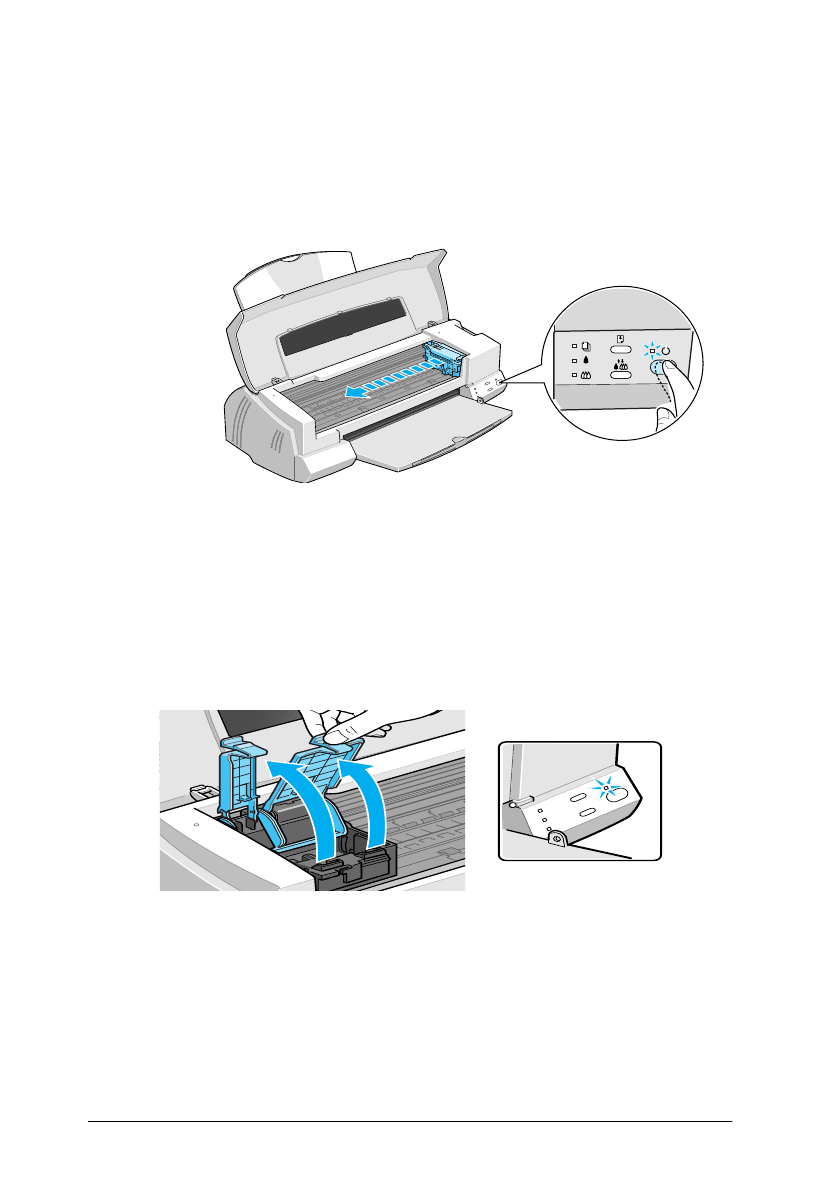
14
Setting Up Your Printer
Tasmania
shortset.bk Rev. C
A5 size SETUP.FM
10/7/99 Pass 2
L
Proof Sign-off:
K. Nishi _______
N.Nomoto _______
J.Hoadley _______
2. Turn on the printer
.
The print head moves to the left, which to the ink cartridge
install position. The
P
power light flashes and the
B
and
A
ink
out lights come on.
c
Caution:
Do not move the print head by hand. Doing so may damage
the printer.
3. Lift up the ink cartridge clamps.


















