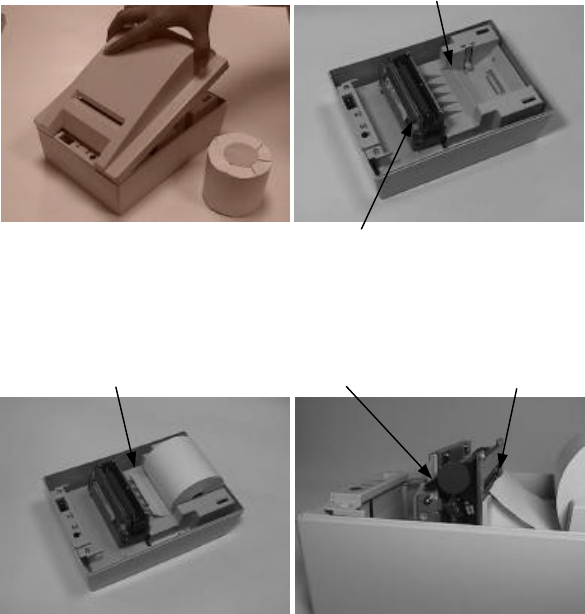
2 - 1
II. QUICK START-UP
A. LOADING PAPER
Open top cover by gently pressing the rear part of cover
inward and lift it up. Take the cover away to expose the paper roll
compartment and the thermal print engine.
Put the paper roll into the paper roll compartment in the
direction shown as above. Push down the head-up lever on
Paper roll compartment
Thermal print engine
Head-up lever
Rear insert slotNote direction of paper roll


















