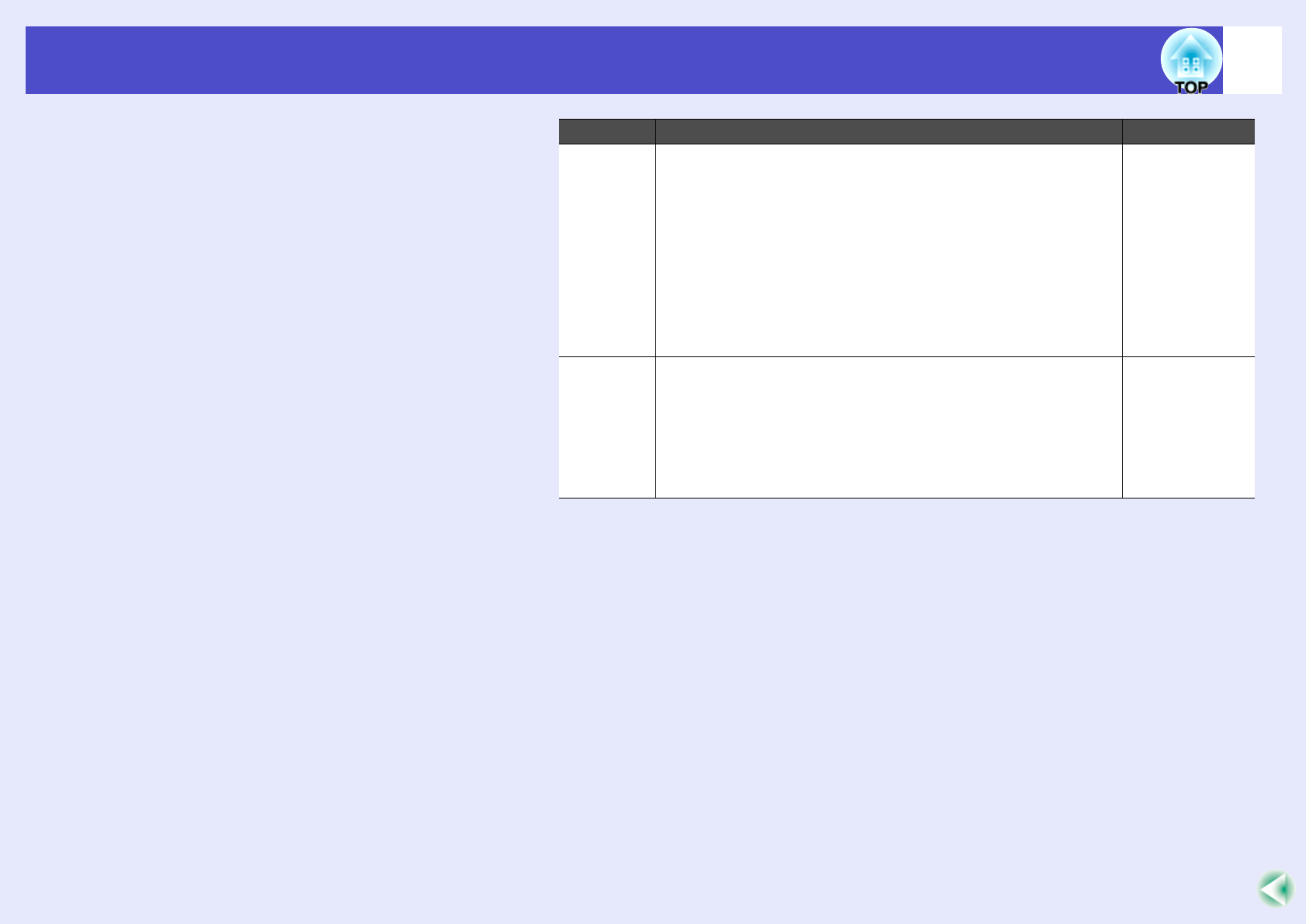
63
Using the Configuration Menu Functions
User’s Guide
EasyMP
Audio Out
(EMP-765 only. Can be used only when projecting using
EasyMP.)
Select the way to output sound when projecting using
EasyMP.
Select the "External" to output the sound from external
speakers with built-in amplifiers. Select the "Internal" to
output the sound from the projector's built-in speaker.
sp.28
*The audio output to an external speaker is possible only
when the audio data of scenarios (.wav) or that of MPEG
files are played back by Card Player.
Internal
Reset Resets all adjustment values for the "Setting" menu functions
to their default settings.
•Press the [Enter] button on the remote control or on the
projector's control panel.
•To return all settings such as the "Image" and "Signal"
menu settings to their default values, select"Reset All" from
the "Reset" menu.
sp.68
-
Sub-menu Function Default


















