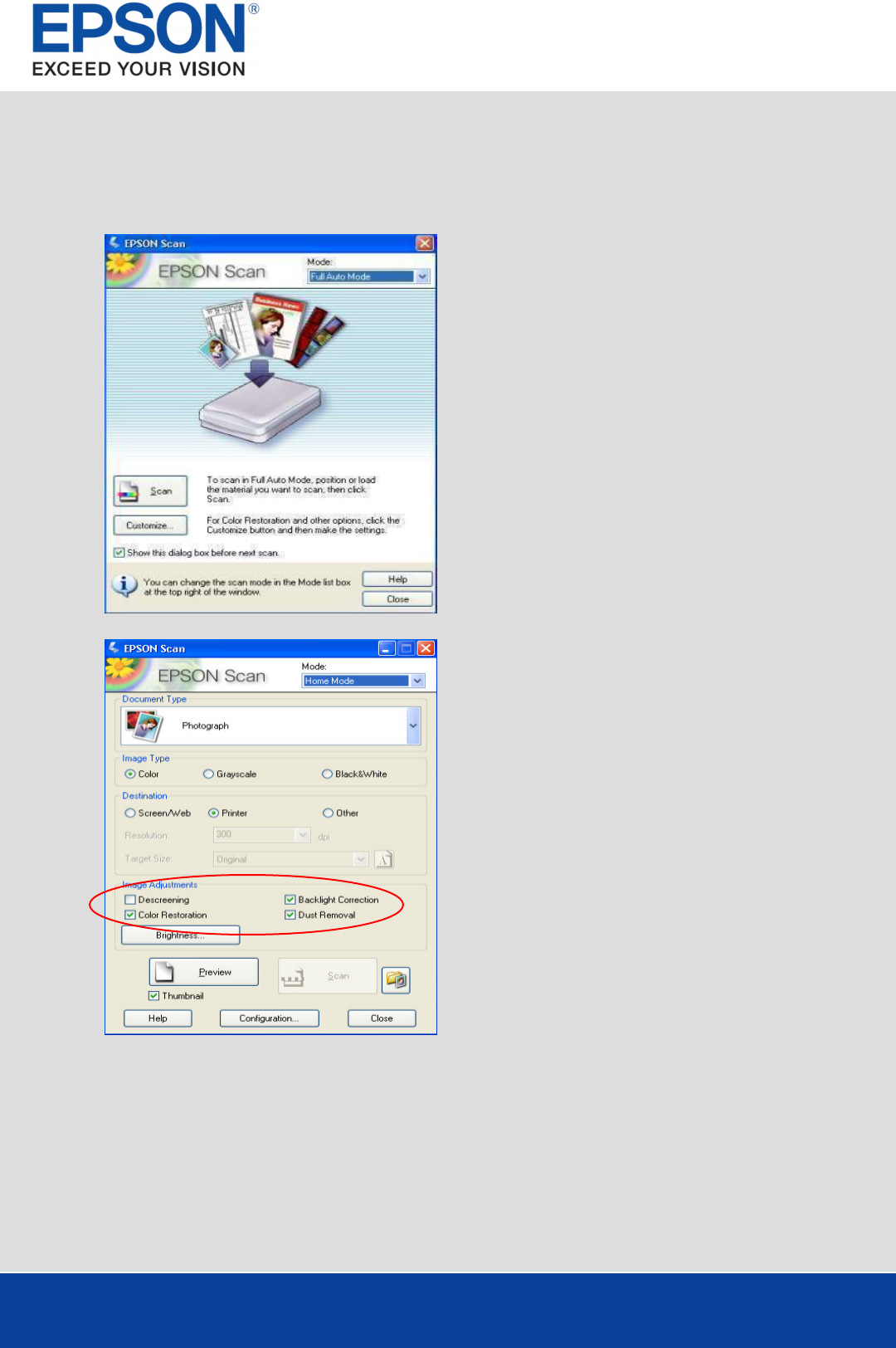
PRODUCT REVIEW KIT
Page 7 of 17
Epson Scan
Epson Scan is a TWAIN Driver that can be accessed as a stand-alone desktop application or through a
third party imaging program.
It can be used for scanning documents and images and there are three modes.
The first option is Full Auto Mode which is the default
setting, ensuring that scanning is simple.
The driver automatically recognises the type of media and
scans to an ideal pre-set resolution with one press of the
“Scan” button. Additionally, the driver pinpoints the media
on the flatbed and automatically crops and adjusts the
image.
Another option is Home Mode which features scan settings
such as automatic sizing and document type.
This is ideal for advanced amateurs.
You will be able to access Epson Easy Photo Fix™ (circled
here in red) via this mode. It consists of Colour
Restoration, Backlight Correction and Dust Removal.
These functions can be used to restore colour, remove dust
and correct backlight to damaged images.


















