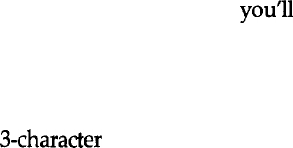
1. When everything is A-OK, your screen reads:
INSERT DISKETTE
2. When there is an abnormality somewhere, and it’s time to
call your Epson service center,
you11
hear a buzzer and see
the message:
DIAGNOSTIC CODE 0001
with a 3-character suffix or you’ll hear the buzzer and see the
message:
DIAGNOSTIC CODE 0002
3. When something is wrong with the central processing unit
(CPU), you might or might not see the DIAGNOSTIC CODE
0001 message, and you might or might not hear the buzzer.
Check the small red light labelled POWER at the right front
of the main unit. If it is not lit, the CPU is probably defective.
WARNING: Neither the monitor nor the keyboard should ever
be opened except by a trained QX-10 service
specialist. This is also true for the main unit, ex-
cept for the cover on the left side that protects the
option card slots. You’ll need to open it to install
or remove option cards.
WARNING: Never open the QX-l0 while it is plugged into a wall
outlet!
If you do have problems you can’t solve yourself, call your Epson
dealer or authorized Epson service center.
40


















