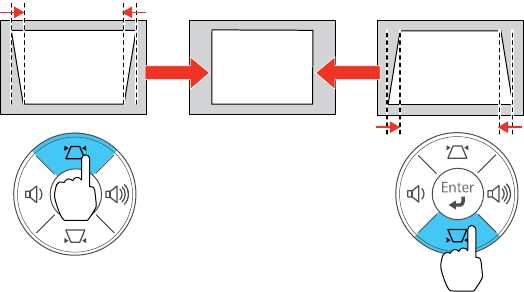
When you turn on automatic keystone correction in your projector's Settings menu (PowerLite X12), your
projector automatically corrects keystone effects when you reposition the projector. (The PowerLite X12
automatically corrects vertical keystoning.)
Correcting Image Shape With the Keystone Buttons
Correcting Image Shape With the Horizontal Keystone Slider
Correcting Image Shape With Quick Corner
Parent topic: Using Basic Projector Features
Correcting Image Shape With the Keystone Buttons
You can use the projector's keystone correction buttons to correct the shape of an image that is
unevenly rectangular on the sides.
1. Turn on the projector and display an image.
Note: You can display a pattern to aid in adjusting the projected image using the Settings menu.
2. Press a keystone button on the projector's control panel.
47


















