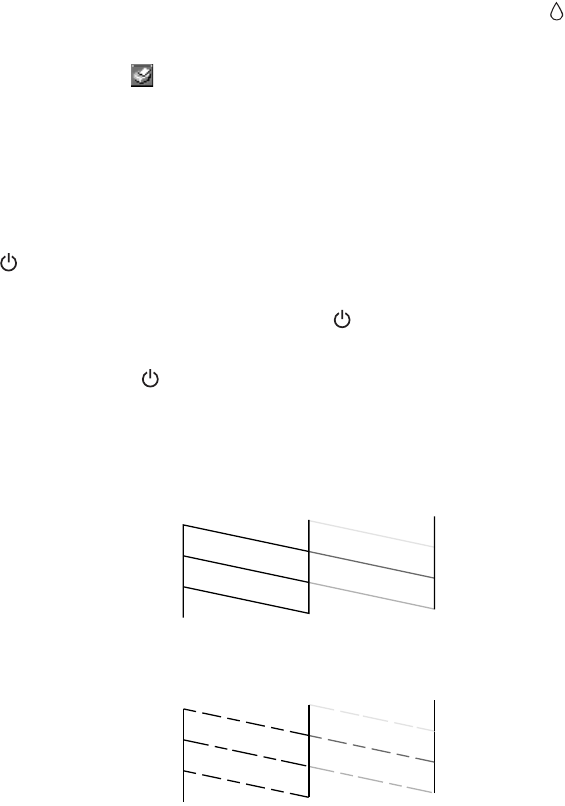
16 Solving Problems
Cleaning the Print Head
Follow the instructions below to clean the print head:
1. Make sure the printer is turned on but not printing, and the red ink light
is off.
2. Right-click the printer icon on your taskbar (in the lower right corner of
your screen). Select
Head Cleaning.
Note:
If you don’t see the printer icon, see page 15 for instructions on making it appear.
3. Follow the instructions on the screen to clean the print head.
Cleaning takes about 40 seconds. The printer makes noise and the green
power light flashes.
Caution:
Never turn off the printer while the green power light is flashing, unless the
printer hasn’t moved or made noise for more than 5 minutes.
4. When the green power light stops flashing, make sure paper is loaded in
the printer. Click
Print nozzle check pattern, then click Print.
The nozzle check pattern prints.
5. If the nozzle check pattern has no gaps, click
Finish.
If the pattern has gaps, click
Clean to clean the print head again.
You can also turn the printer off and wait overnight—this allows any dried ink
to soften—and then try cleaning the print head again.


















