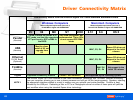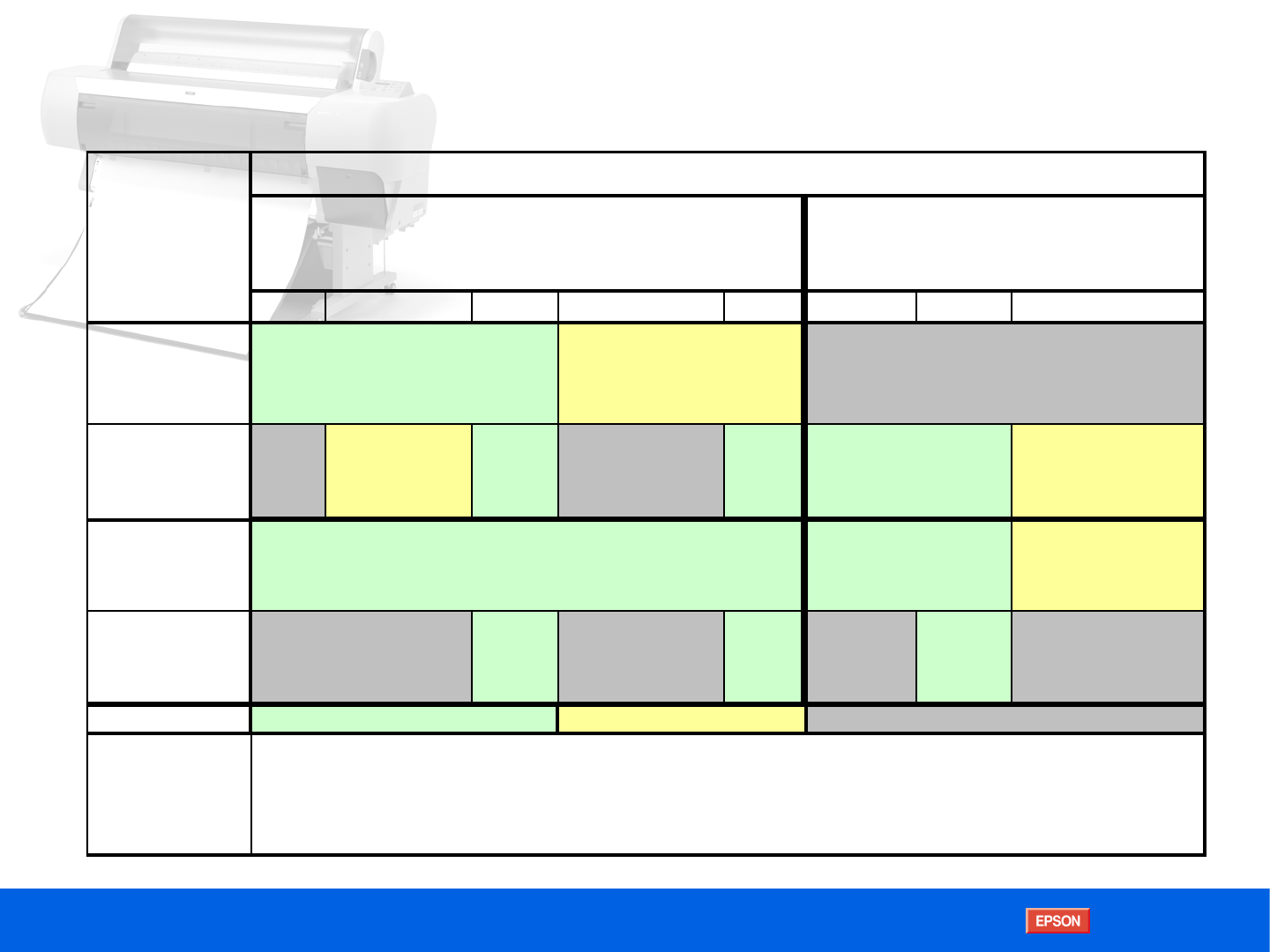
Digital Imaging™
43
Driver Connectivity Matrix
95 98 ME
NT
2000 8.51
8.6
OS X
Parallel
(Standard)
USB
(Standard)
Must be clean
install of 98, not
upgrade from
95
Epson PG driver not
support in the initial
release
Ethernet
10/100 BaseT
(Optional)
Epson PG driver not
support in the initial
release
FireWire
(Standard)
iMAC DV,
G3, G4
Not support in the
initial OS release
Legend Approved connectivity method Caution - See comment Not supported by the Operating System
NOTE 1
The EPSON Stylus Pro 10000 includes a new Photo Accelerator Technology that "off-loads" complex processing
from you computer, allowing you to use a slower processor and still get full print engine speeds. However, selecting
the appropriate interface method is crucial to making sure you optimize your printer workflow. FireWire is best,
followed by the USB port. Dedicating a Mac or PC as a Photographic server via either of these ports will yeild the
best workflow when using the standard Epson driver technology.
Connectivity matrix form the EPSON Stylus Pro 10000 Standard Software Drivers
iMAC, G3, G4
If slow, confirm the printer is in
ECP mode, and that the computers
LPT port is set to ECP w/DMA in
the BIOS.
iMAC, G3, G4
Windows Computers
Minimum System requirements (see note 1)
PII 400 MHz or higher with 256MB RAM
Very slow throughput. Not
recommended. These OS's
do not support ECP-DMA
mode
Macintosh Computers
Minimum System requirements (see note 1)
PowerPC G3 350 MHz or Higher with 256MB RAM