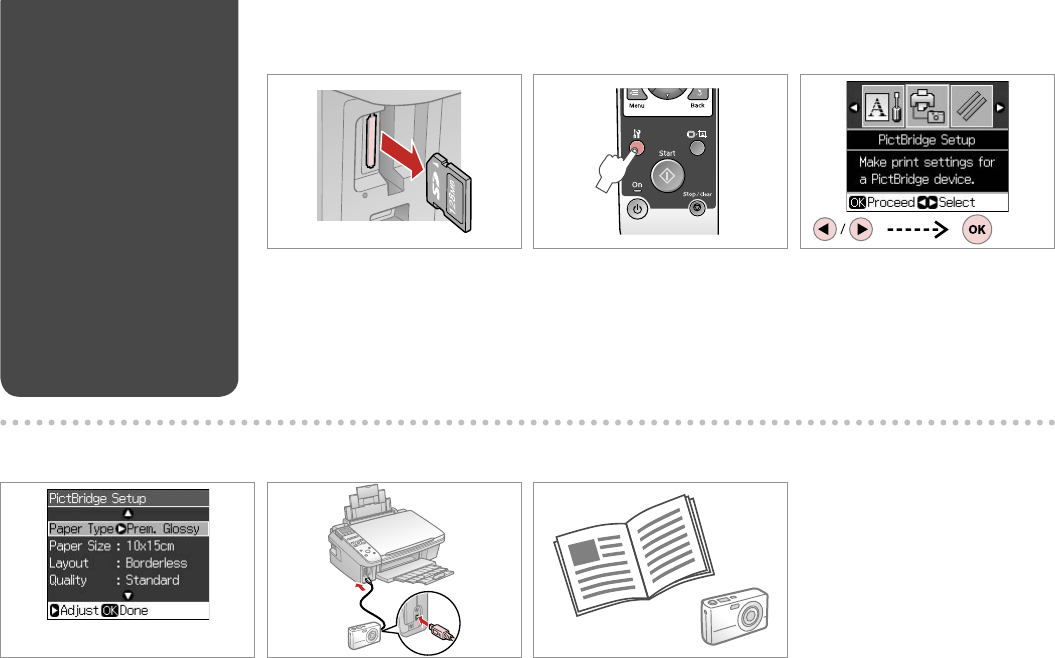
46
C
Select PictBridge Setup.
Pilih PictBridge Setup.
Remove.
Keluarkan.
A B
Enter the Setup mode.
Masuk mode Setup.
Select print settings.
Pilih pengaturan cetak.
D R & 48 E
Connect and turn on.
Hubungkan dan nyalakan.
PictBridge Setup
PictBridge Setup
F
See your camera’s guide to print.
Lihat panduan kamera Anda untuk
mencetak.


















