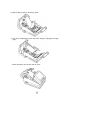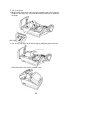n
Exchanging the paper roll
Be sure to use roll paper that matches the printer’s specifications.
<TM-U300A/U300PA>
➀
Open the printer cover and the take-up cover.
Remove the journal paper and the receipt paper. While pressing the FEED
switch, remove the remaining paper by pulling it out in the direction of the arrow
.
➁
Install a new roll paper.
See Installing the Roll Paper for TM-U300A/U300PA
➀
to
➉
.
➀
Open the printer cover and the roll-paper cover.
Remove the roll paper. While pressing the FEED switch, remove the remain-
ing paper by pulling it out in the direction of the arrow.
➁
Install a new roll paper.
See Installing the Roll Paper for TM-U300B/U300PB
➀
to
➆
.
16