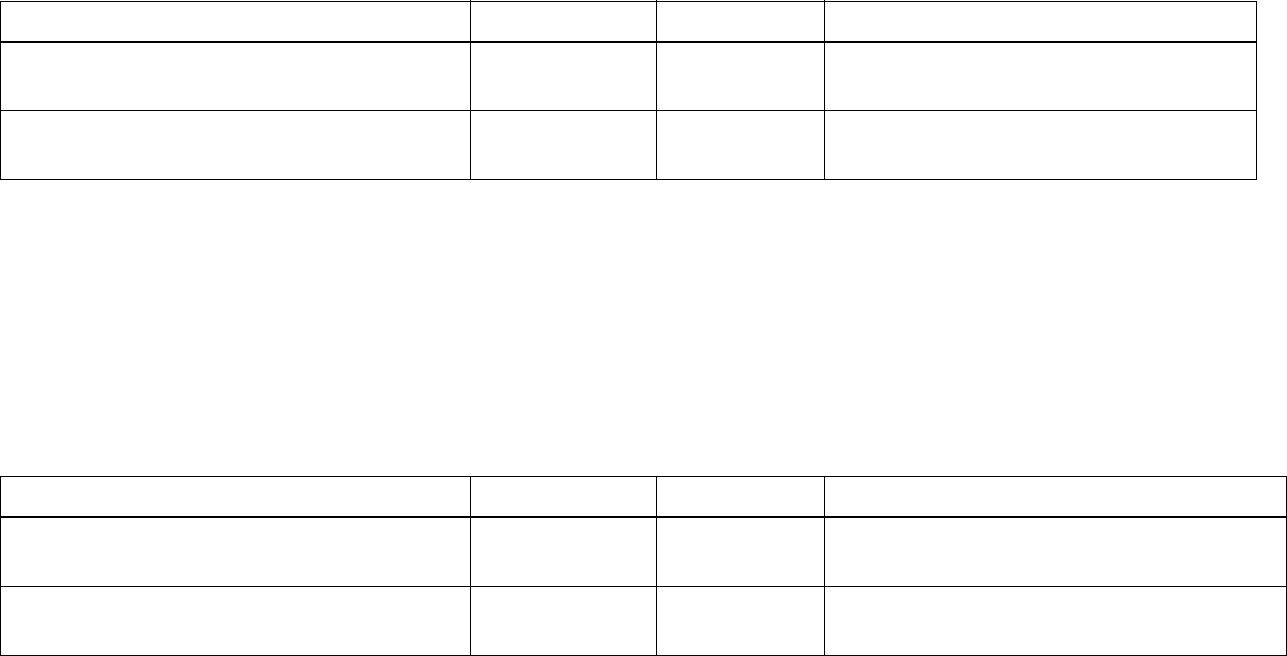
CONFIDENTIAL
Paper roll Bar code commands GS k
Ver. 10.01 p. 353
When printing ladder bar code (bar code rotated by 90 degrees in page mode) the printer starts
actual printing after it reaches control speed for printing ladder bar code. It is needed to feed
paper amount of 10 dots or less in this operation.
If the memory switch [Msw 8-5] is ON, the printer inserts a space data automatically. Therefore,
the print area is [bar code data + space of the dots as following table] when executing this
command.
TM-L90
Only capital letters (A ~ D) can be used for the start/stop character with CODABAR (m = 6, 71).
When printing ladder bar code (bar code rotated by 90 degrees in page mode) the printer starts
actual printing after it reaches control speed for printing ladder bar code. It is needed to feed
paper amount of 10 dots or less in this operation.
If the memory switch [Msw 8-5] is ON, the printer inserts a space data automatically. Therefore,
the print area is [bar code data + space of the dots as following table] when executing this
command.
Model Right spacing Left spacing Notes
TM-T90 (other than Japanese model) 15 dots 15 dots 15 dots = approximately 2.12 mm
[15/180 inch]
TM-T90 (Japanese model) 19 dots 19 dots 19 dots = approximately 2.38 mm
[19/180 inch]
Model Right spacing Left spacing Notes
TM-T90 (other than Japanese model) 15 dots 15 dots 15 dots = approximately 2.12 mm
[15/180 inch]
TM-T90 (Japanese model) 19 dots 19 dots 19 dots = approximately 2.38 mm
[19/180 inch]


















