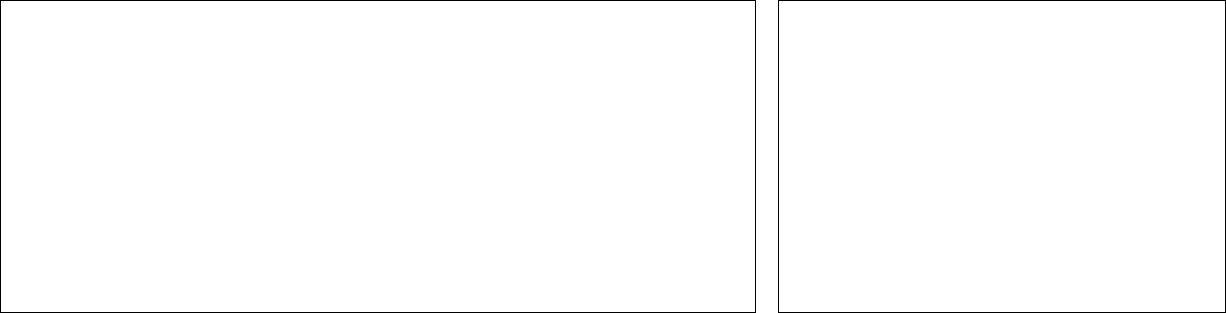
CONFIDENTIAL
Paper roll Customize commands GS ( M
Ver. 10.01 p. 627
■ The combination of Functions 2 and 3 can change the default value of each command.
■ Function 1 or Function 3 processes writing in a non-volatile memory. Take the following into account when
using the function.
• The printer might be BUSY. In this case, be sure not to send a command from the host because the
printer will not receive the data.
• Excessive use of this function may destroy the non-volatile memory. As a guideline, do not use any
combination of the following commands more than 10 times per day for writing data to the non-
volatile memory: FS q, GS ( A (part of functions), FS q, GS(C (part of functions), GS ( E (part of
functions), GS(L (part of functions), GS(M (part of functions), GS g 0, and FS g 1.
■ Note the rules below for the operating NV memory (store data / cancel data):
• Paper feeding is disabled by the paper feed button.
• The printer does not process real-time commands.
• Even if “ASB is enabled” is specified, the printer does not send ASB status.
[Model-dependent variations] TM-J2000/J2100, TM-T90, TM-L90, TM-P60
Program Example 1 Print Sample 1
AAAAAAAAAAAAAAAAAAAA
BBBBBBBBBB
BBBBBBBBBB
CCCCCCCCCCCCCCCCCCCC
PRINT #1, CHR$(&H1D);"L";CHR$(24);CHR$(0);← Set left margin
PRINT #1, CHR$(&H1D);"W";CHR$(104);CHR$(1);← Print area width (30 columns)
PRINT #1, CHR$(&H1D);"(M";CHR$(2);CHR$(0);CHR$(1);CHR$(1);← <Function 1>
PRINT #1, "AAAAAAAAAAAAAAAAAAAA"; CHR$(&HA);← Execute 20-column printing
PRINT #1, CHR$(&H1D);"L";CHR$(0);CHR$(0);← Set left margin
PRINT #1, CHR$(&H1D);"W";CHR$(120);CHR$(0);← Print area width (10 columns)
PRINT #1, "BBBBBBBBBBBBBBBBBBBB"; CHR$(&HA);← Execute 20-column printing
PRINT #1, CHR$(&H1D);"(M";CHR$(2);CHR$(0);CHR$(2);CHR$(1);← <Function 2>
PRINT #1, "CCCCCCCCCCCCCCCCCCCC"; CHR$(&HC); ← Execute 20-column printing


















