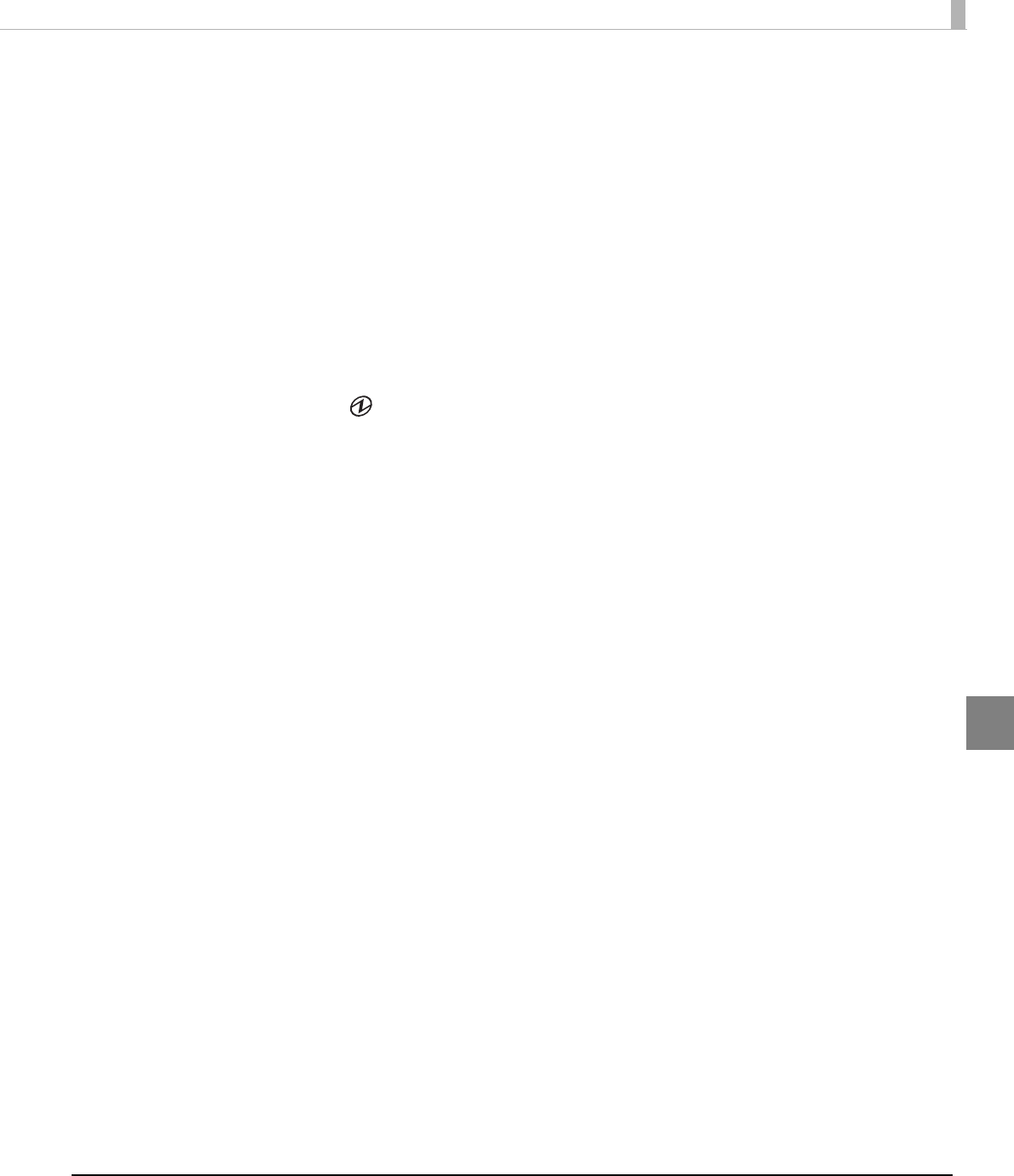
Chapter 1 Handling
57
4
Removing a Paper Jam
Open the scanner cover or franker cover to remove the jammed paper. (See "Opening the
Scanner Cover" on page 46 and "Opening the Franker Cover" on page 47.)
Preparing for Transport
Follow the steps below to transport the scanner.
1
Turn off the scanner.
2
Confirm that POWER LED is off.
3
Remove the power supply connector.
4
Store the pocket guide and the ASF/SF guide inside the scanner.
5
Pack the scanner upright.


















