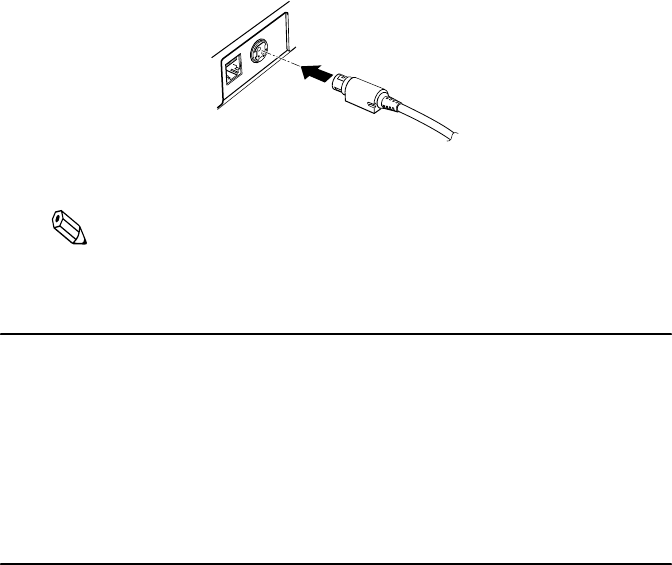
Setting Up the Printer 1–7
Beim Anschließen der Stromversorgung an den Drucker und
beim Herausziehen der Stromversorgung aus dem Drucker
darf die Stromversorgung nicht in eine Steckdose eingesteckt
sein. Andernfalls kann die Stromversorgung oder der Drucker
beschädigt werden.
Wenn die Nennspannung der Stromversorgung und die
Spannung der Steckdose nicht übereinstimmen, den Händler
um Hilfe bitten. Das Netzkabel nicht einstecken. Andernfalls
kann die Stromversorgung oder der Drucker beschädigt
werden.
1. Make sure that the printer’s power switch is turned off, and the
power supply’s AC cable is unplugged from the electrical
outlet.
2. Plug in the power supply’s cord as shown below. Notice that
the flat side of the connector faces down.
3. Plug the power supply’s AC cable into an outlet.
Note:
If you ever need to remove the cable, unplug the power supply’s AC
cable from the outlet and then grasp the connector firmly at the
arrow mark and pull it straight out.
Installing the Ribbon Cassette
Use the EPSON ERC-38 ribbon cassette for your printer.
Note the label inside the printer cover that can assist you in installing
the ribbon.


















