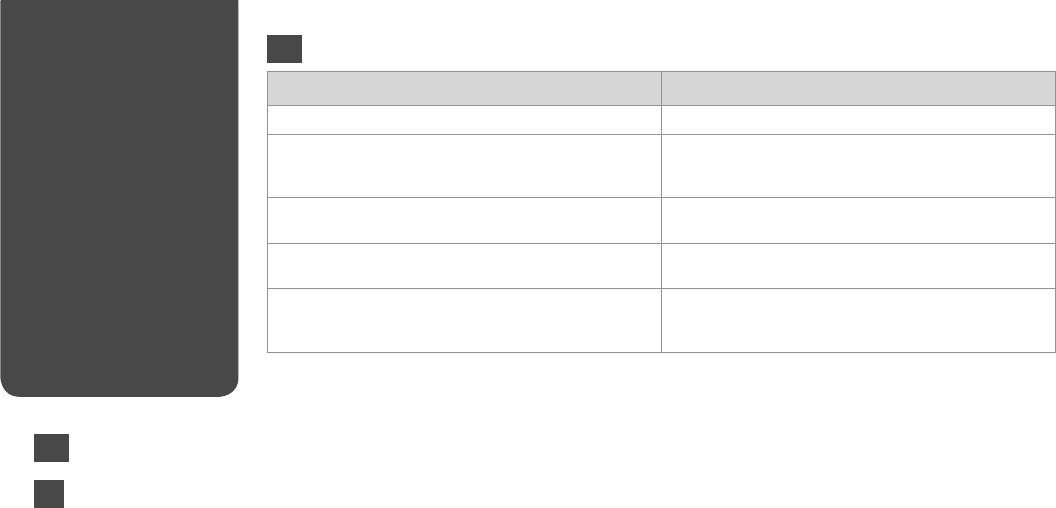
52
Error Messages Solution
Press the OK button to replace the cartridges.
Replace the expended ink cartridges. R & 54
A printer error has occurred. Turn o the printer and turn it on
again. Please see your documentation.
Turn the printer o and then back on. Make sure that no paper
is still in the printer. If the error message still appears, contact
your dealer.
A scanner error has occurred. See your documentation. Turn the printer o and then back on. If the error message still
appears, contact your dealer.
Waste ink pad in the printer is saturated. Contact your dealer to
replace it.
Contact your dealer to replace the ink pad.
Cannot recognize the memory card or disk. Make sure the memory card or storage disk has been inserted
correctly. If so, check to see if there is a problem with the card or
disk and try again.
Error Messages
Pesan Kesalahan
EN
EN
R & 52
ID
R & 53


















