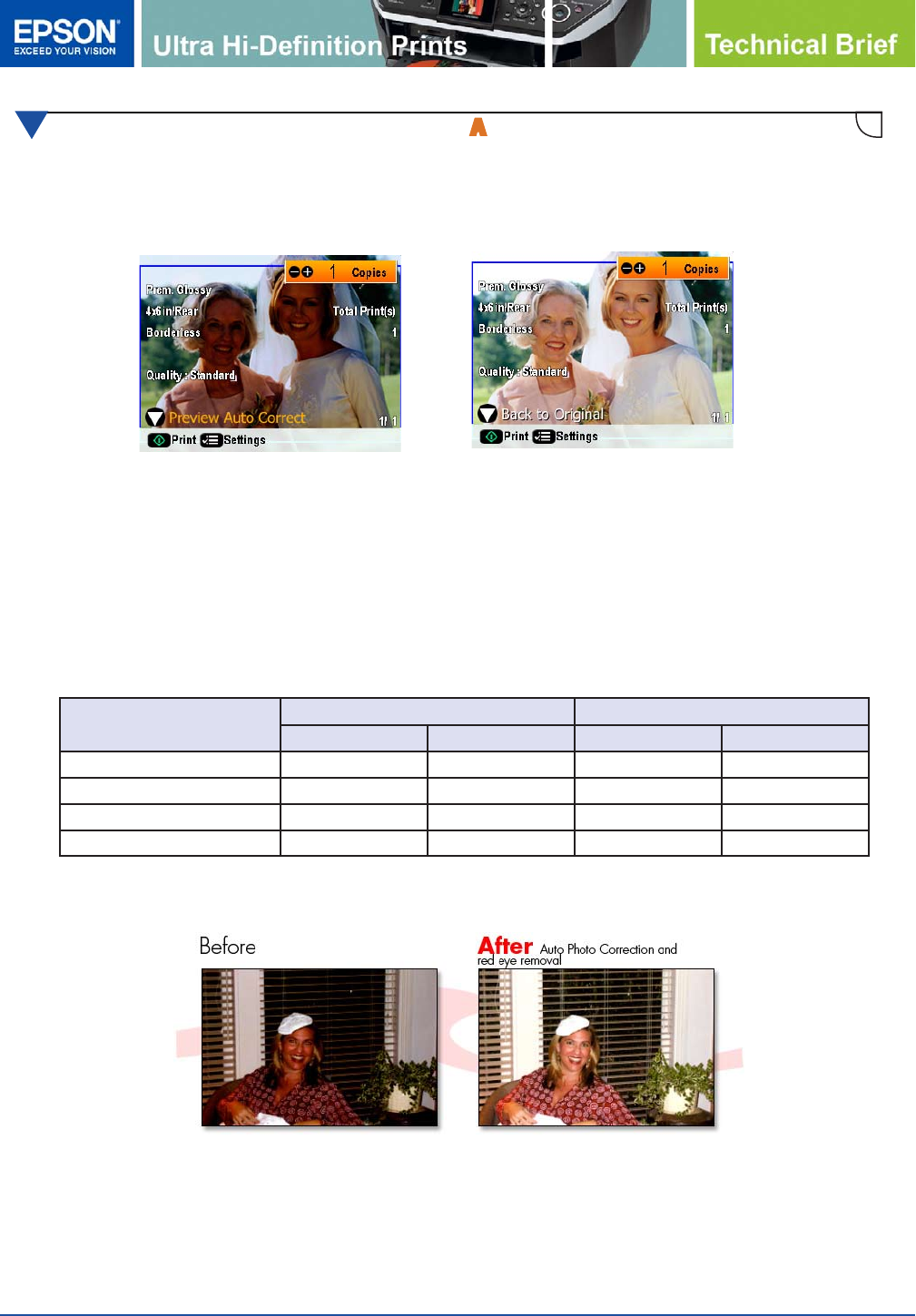
Ultra Hi-Definition Prints Technical Brief Page 3
What’s more, Auto Photo Correction doesn’t need to be turned on or off—it’s automatically enabled when
printing on glossy and matte photo papers. Plus, with the new RX680 Ultra Hi-Definition All-in-One, customers
can even preview the corrected image on the LCD before printing.
Auto Photo Correction produces beautiful, professional-quality results at home and offers these advantages:
• Get great results, even for photos deemed not worthy to print
• No need to spend time trying to fix photos and learn complicated photo editing software—it’s automatic
• Subjects and backgrounds are appropriately balanced
• Color results are consistent; color results from a lab depend on the individual lab technician
Red eye correction is a separate feature and is either selected via bundled software, or, on select models can
be enabled on the printer’s control panel when printing photos without a computer. The following chart
summarizes the availability of these features on the Epson Ultra Hi-Definition printer models:
Ultra Hi-Definition Printer/
All-in-One
Auto Photo Correction Red Eye Correction
Printer Driver* PC-Free Bundled Software PC-Free
R280 Photo Printer X X
R380 Photo Printer
X X X X
RX595 Photo All-in-One
X X X X
RX680 Photo All-in-One
X X X X
* Auto Photo Correction is available on Windows and Mac OS X 10.5 or later. See www.epson.com/support to download the latest Mac
OS X 10.5 drivers.
The ABCDEF’s of Ultra Hi-Definition Prints—Auto Photo Correction (continued)
A
LCD with Auto Photo Correction PreviewLCD Before Auto Photo Correction Preview













