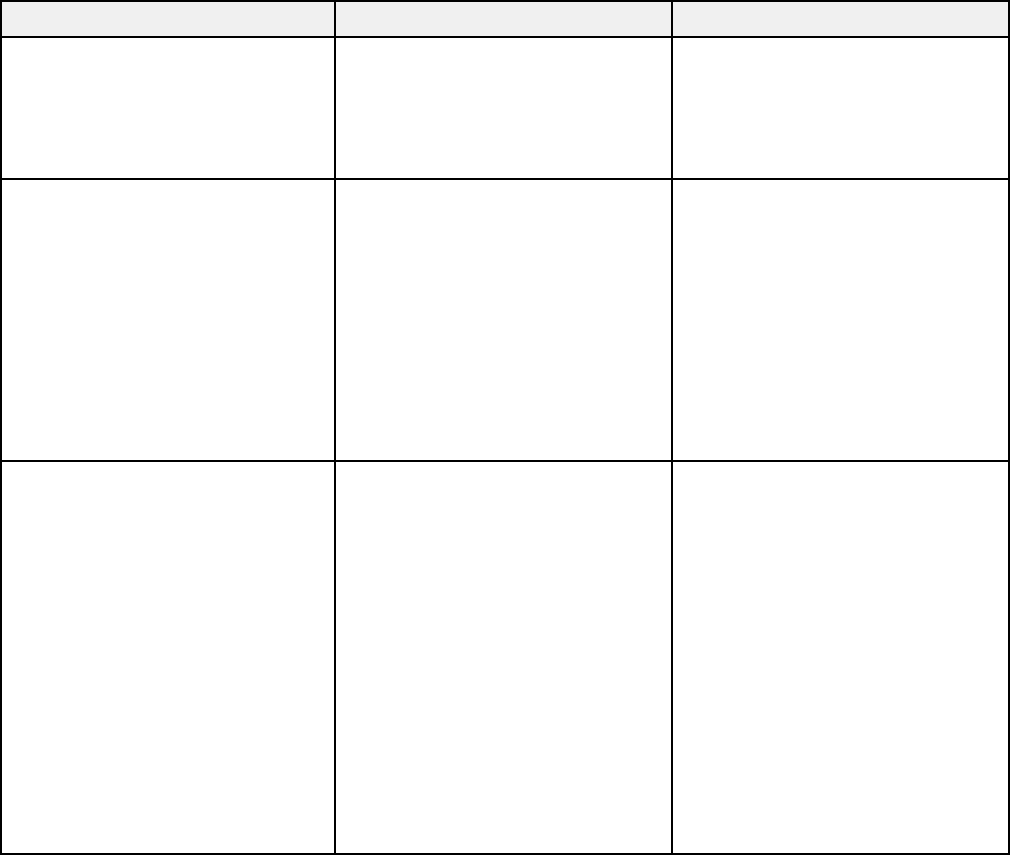
Setting Options Description
Remote Receiver Front Limits reception of remote control
signals by the selected receiver;
Rear
Off turns off all receivers
Front/Rear
Off
User Button Power Consumption Assigns a menu option to the
User button on the remote
Info
control for one-touch access
Progressive
Closed Caption
Test Pattern
Resolution
Mic Input Level
Pattern Display
Pattern Pattern Display Selects various pattern display
options
Pattern Type
Pattern Display: lets you display
User Pattern
the selected pattern type on the
Test Pattern
screen to aid in presentation
Pattern Type: selects the type of
grid or line pattern to display
User Pattern: captures a
projected screen and saves it as
a pattern for display
Test Pattern: displays a test
pattern to assist in focusing and
zooming the image and
correcting image shape
Parent topic: Adjusting the Menu Settings
Related tasks
Creating a User Pattern to Display
118


















