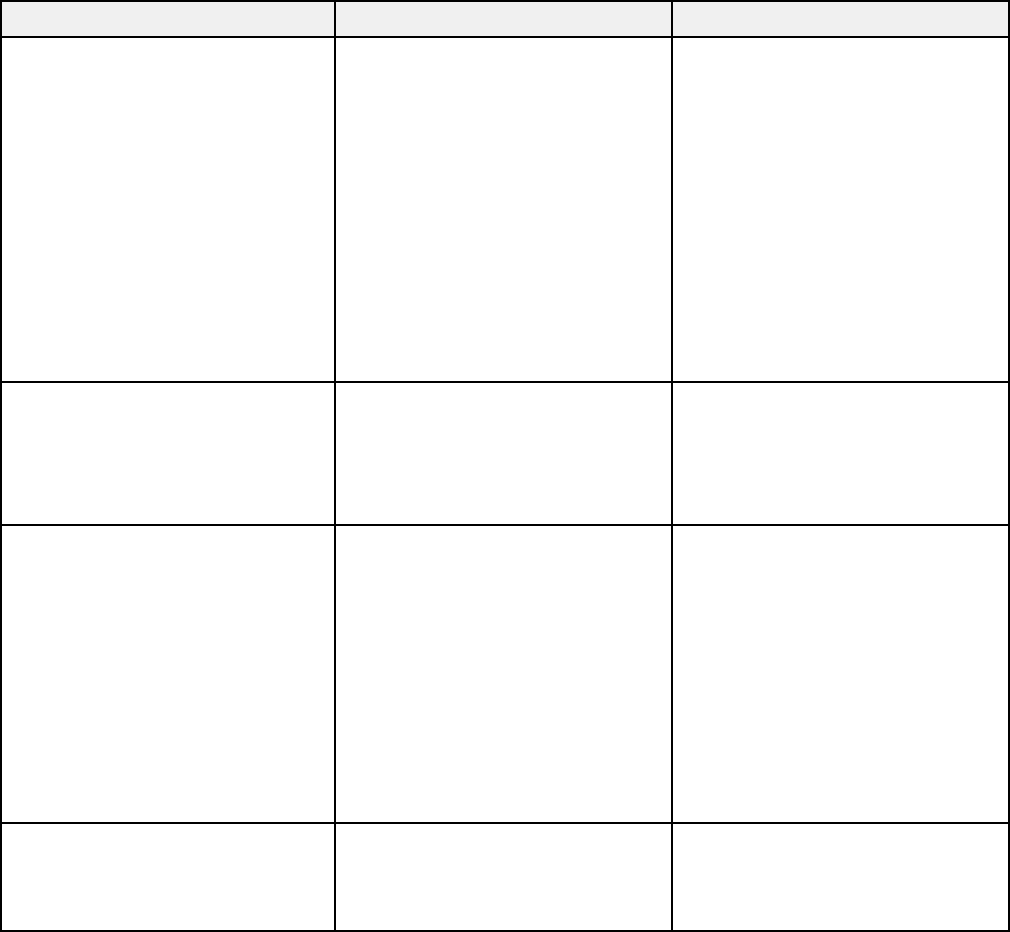
Setting Options Description
Operation Direct Power On Selects various operation options
Sleep Mode Direct Power On: turns on the
projector when you plug it in
Sleep Mode Timer
Sleep Mode: automatically turns
High Altitude Mode
off the projector after an interval
of inactivity
Sleep Mode Timer: sets the
interval for Sleep Mode
High Altitude Mode: regulates
the projector’s operating
temperature at altitudes above
4921 feet (1500 m)
Standby Mode Communication On Selects whether the following can
occur when the projector is in
Communication Off
standby mode (on) or not (off)
• Monitor and control the
projector from a computer
USB Type B USB Display Selects the use of the projector's
USB TypeB port
Link 21L
USB Display: select when you
connect a computer to the
projector's USB TypeB port to
display images
Link 21L: allows a remote
Windows computer to operate
the projector over a USB
connection using the Link 21L
Utility
Language Various languages available Selects the language for
projector menu and message
displays (not changed by Reset
option)
Parent topic: Adjusting the Menu Settings
72


















