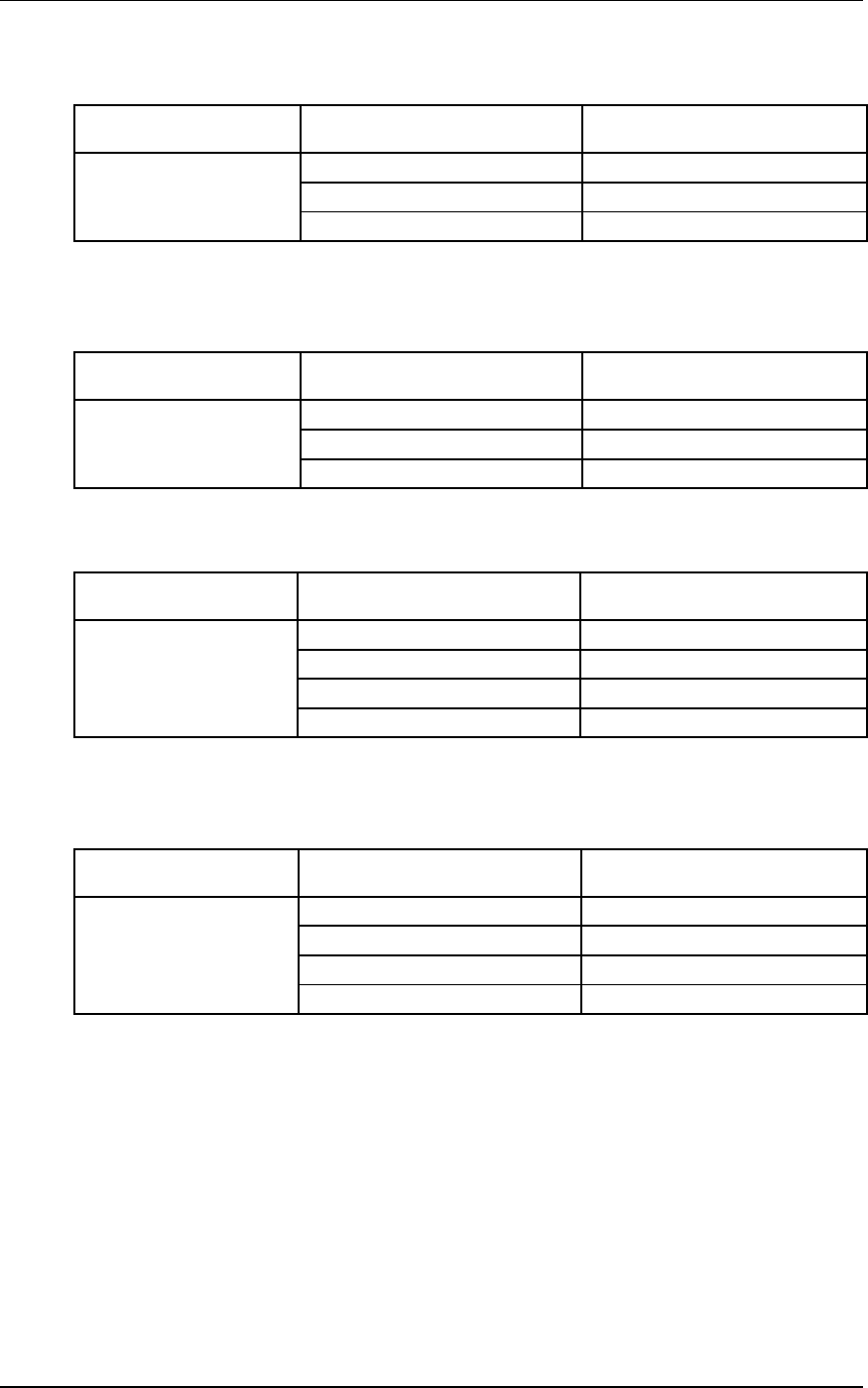
High-Speed Wireless PC/104Plus Adapter Version: 1.0
Page 6 of 42
Request indicates to the arbitrator that this device desires use of the bus.
Jumper Function
J5 (REQ0#) To select slot 1
J6 (REQ1#) To select slot 2
(REQ#)
J7 (REQ2#) To select slot 3 or 4
Grant indicates to the requesting device that access has been granted.
Jumper Function
J8 (GNT0#) To select slot 1
J9 (GNT1#) To select slot 2
(GNT#)
J10 (GNT2#) To select slot 3 or 4
Clock provides timing for all transactions on the PC/104-Plus bus.
Jumper Function
J11 (CLK0) To select slot 1
J12 (CLK1) To select slot 2
J13 (CLK2) To select slot 3
(CLK)
J14 (CLK3) To select slot 4
Interrupt is used to request interrupts
Jumper Function
J15 (INTA#) To select slot 1
J16 (INTB#) To select slot 2
J17 (INTC#) To select slot 3
(INT#)
J18 (INTD#) To select slot 4
1.4 System Requirements
The following are the minimum system requirements in order to use the
PC/104Plus card.
• PC/AT compatible computer with a PC/104Plus slot.
• Windows 98/ME/ /2000/XP operating system.
• 300 MHz or higher processor
• 32 MB or greater memory


















