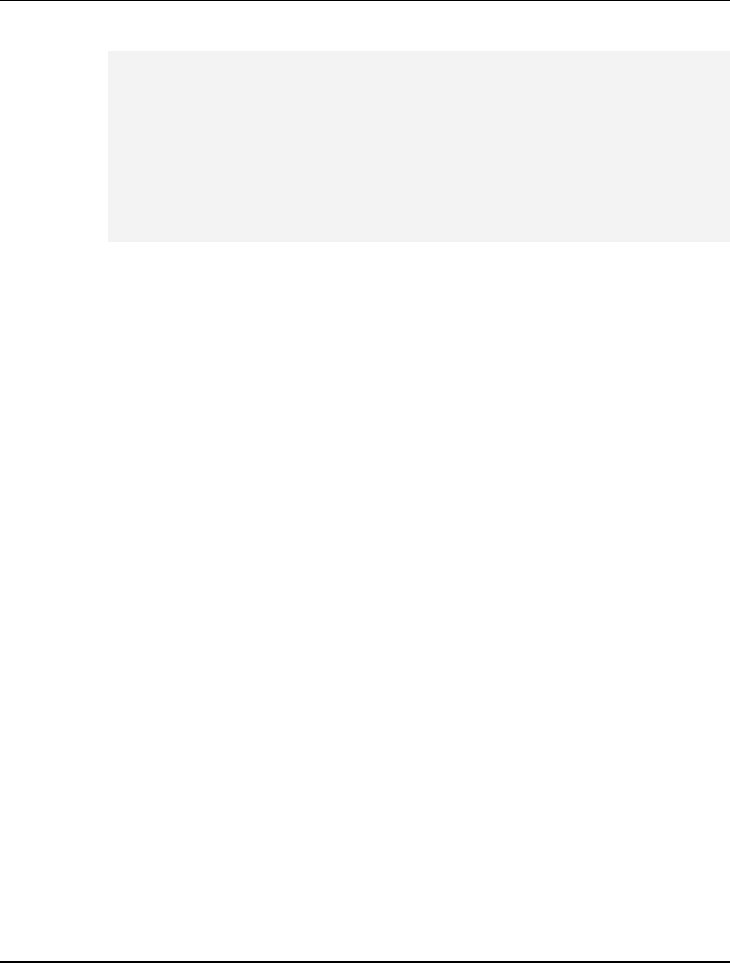
Introduction 1
2.
Avoid using a telephone (other than a cordless type) during an electrical
storm. There may be a remote risk of electric shock from lightning.
3.
Do not use the telephone to report a gas leak in the vicinity of the leak.
4.
Use only the power cord and batteries indicated in this manual. Do not
dispose of batteries in a fire. They may explode. Check with local codes for
possible special disposal instructions.
• Optical Disk Drive
Allows you to load and start programs from a compact disc (CD) or a
digital video disc (DVD) and play conventional audio CDs. It also can
make CD/DVD by using CD-R/RW or DVD-R/RW.
• Headphone Jack
Lets you plug in a stereo headphone, powered speakers, or earphone set
with 1/8 inch phono plug for personal listening.
• Microphone Jack
Allows you to connect an external microphone for monophonic sound
recording directly into your notebook computer.
1.7 The Right Side of the Notebook
The right side of the notebook computer offers the features shown in the
following figure.
27


















