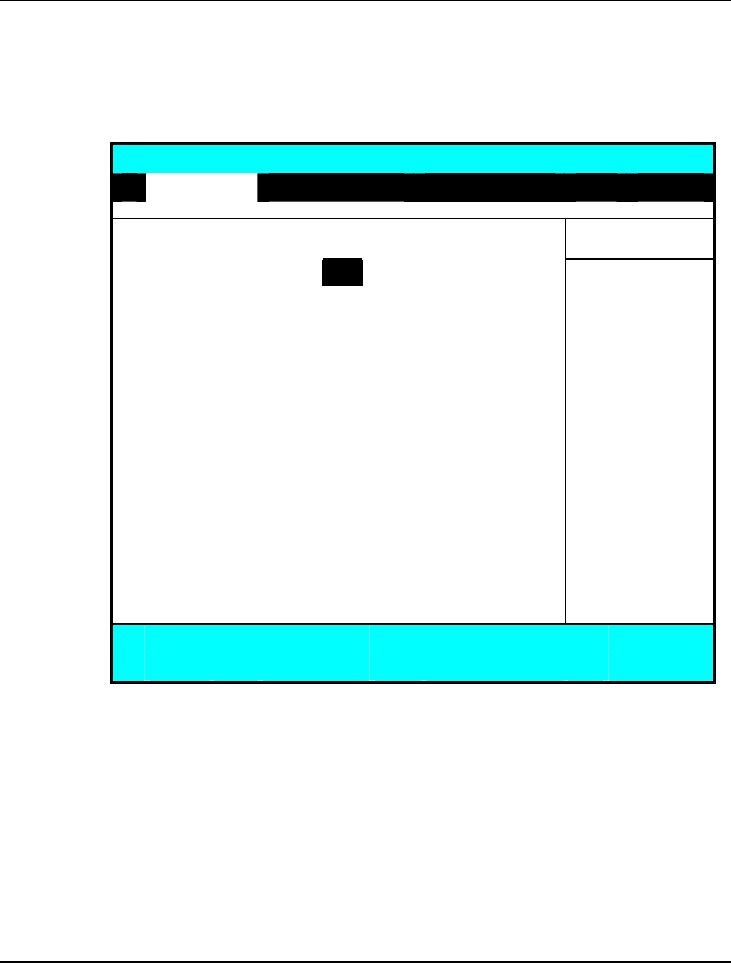
Notebook User Guide
6.2 Using the Main Menu Setup
Phoenix BIOS Setup Utility
Main Advanced Security Boot Exit
Item Specific Help
S
y
stem Time:
[
07 :54 :32
]
<Tab>
,
<Shif
t
-Tab>
,
System Date: [05/17/2005] or <Enter> selects
field.
4
Primary Master [FUJITSU MHT2040AT-(PM)]
Secondary Master [_NEC DVD+/-RW ND-6650A-S
System Memory: 640 KB
Extended Memory: 65535 KB
CPU Type: Celeron ® M processor
CPU Speed: 1500 MHz
Cache RAM 1024KB
BIOS Version: A.3F-8034-8A20
F1 Help
Ç È
Select Item -/+ Change Values F9 Setup Defaults
Esc Exit Å--> Select Menu Enter Select Sub-Menu F10 Save and Exit
• System Time
Allows you to change the system time using the hour:minute:second
format of the computer.
Enter the current time for reach field and use the <Tab>,
<Shift>+<Tab>, or <Enter> key to move from one field or back to
another.
You can also change the system time from your operating system.
78


















