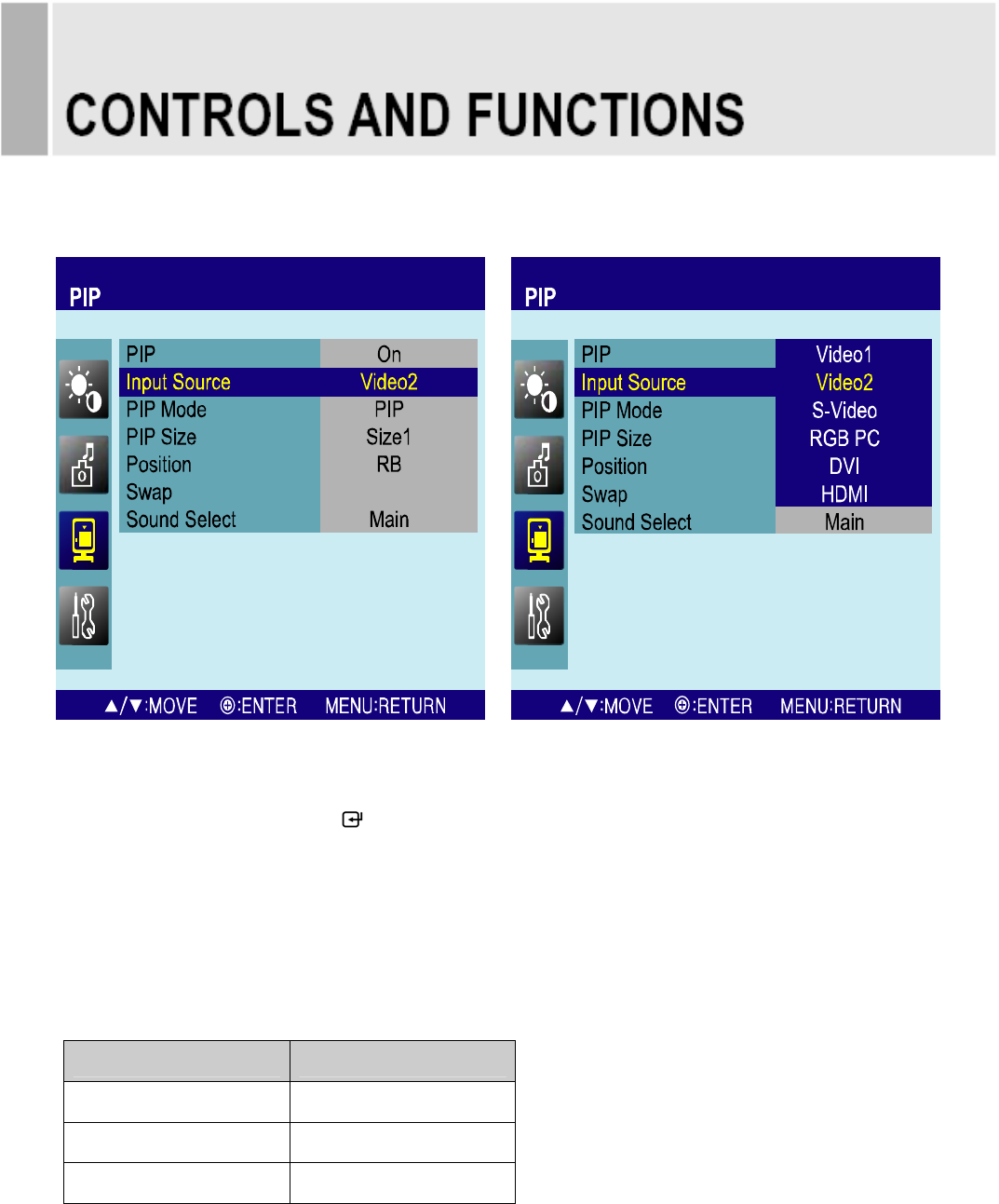
INSTRUCTION MANUAL ……………………………………………………………………. 21
2. Input Source
1) Press the up(▲) or down(▼) button to select the Input Source.
2) Press the right(▶) or SOURCE/ button.
3) Press the up(▲) or down(▼) button to select the Source option.
4) Press the MENU button to save.
※ Possible PIP Combination
Main Sub
Video Video
Video RGB PC or HDMI
RGB PC or HDMI Video
※ Impossible PIP Combination


















