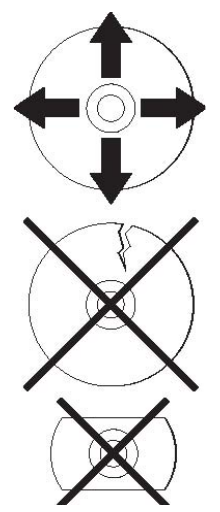
13
Disc Care
¾ To clean the disc, use a soft cloth and wipe from the inside to the outside edge
rather than in a circular motion.
¾ Do not use record-cleaning or anti-static agents as the solutions may damage a
disc.
¾ Always store discs in proper storage cases when not in use.
¾ Check for dirt, dust, or fingerprints on a disc’s recording side before inserting
into the unit.
¾ Avoid touching or scratching the recording side of the disc.
¾ Hold the disc only by the edges or by the center hole and one edge.
¾ Do not affix stickers, labels, or tape to the disc.
¾ Discard warped or cracked discs as they may cause damage to the drive.
¾ Avoid unusually shaped discs such as “business card” CDs.

















