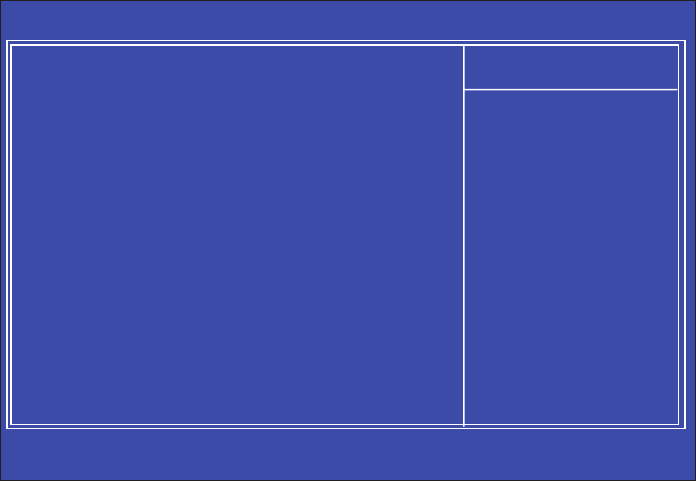
62
Figure 14. CPU Feature Menu
Intel SpeedStep
Use this function to enable the Intel SpeedStep technology (EIST). The
options are Enabled and Disabled.
Turbo Mode Function
Use this function to enable the Intel Turbo Mode Function. The options are
Enabled and Disabled.
CxE Function
This function allows you to select the lowest C state supported according as
CPU and MB. The options are Auto, Disabled, C1, C1E, C3 and C6.
Execute Disable Bit
When this function is disabled, it forces the XD feature flag to always return
to zero (0).
:Move Enter:Select +/-/PU/PD:Value F10:Save ESC:Exit F1:General Help
F5:Previous Values F7: Defaults
Intel SpeedStep [Enabled]
Turbo Mode Function [Enabled]
CxE Function [Auto]
Execute Disable Bit [Enabled]
Virtualization Technology [Enabled]
***** Logical Processor Setting *****
Intel HT Technology [Enabled]
Active Processor Cores [All]
***** QPI Controller Setting *****
QPI Controller Setting [Enabled]
QPI Link Fast Mode [Enabled]
QPI Frequency Selection [Auto]
Item Help
Main Level `
``
Phoenix ± AwardBIOS CMOS Setup Utility
CPU Feature


















