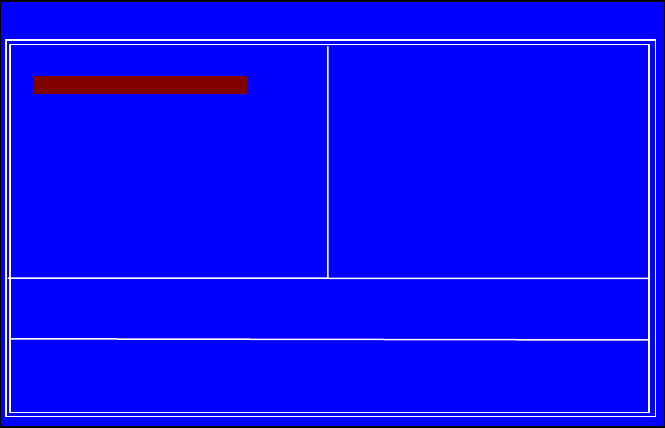
34
Figure 2. CMOS Setup Utility Main Menu
Standard BIOS Features
Use this menu to set up the basic system configuration.
Advanced BIOS Features
Use this menu to set up the advanced system features and boot sequence.
Advanced Chipset Features
Use this menu to set up onboard peripherals such as IDE, RAID, USB, LAN,
and MAC control.
PCI/PNP Resource Management
Use this menu to configure resource management.
Boot Configuration Features
Use this menu to modify the system’s boot configuration.
Power Management Features
Use this menu to modify power management, power on, and sleep features.
Hardware Health Configure
Use this menu to view system vitals.
CMOS Setup Utility – Copyright (C) 1985-2005, American Megatrends
Hardware Health Configure
Frequency/Voltage Control
Load Optimal Defaults
Discard Changes
Save & Exit Setup
Discard Changes and Exit
Configure Time and Date. Display System Information...
v02.67 (C)Copyright 1985-2009, American Megatrends, Inc.
Standard BIOS Features
Advanced BIOS Features
Advanced Chipset Features
PCI/PNP Resource Management
Boot Configuration Features
Power Management Features
: Move Enter:Select +/-/:Valve F10:Save ESC:Exit F1: General Help
F7:Previous Values F9: Optimized Defaults


















