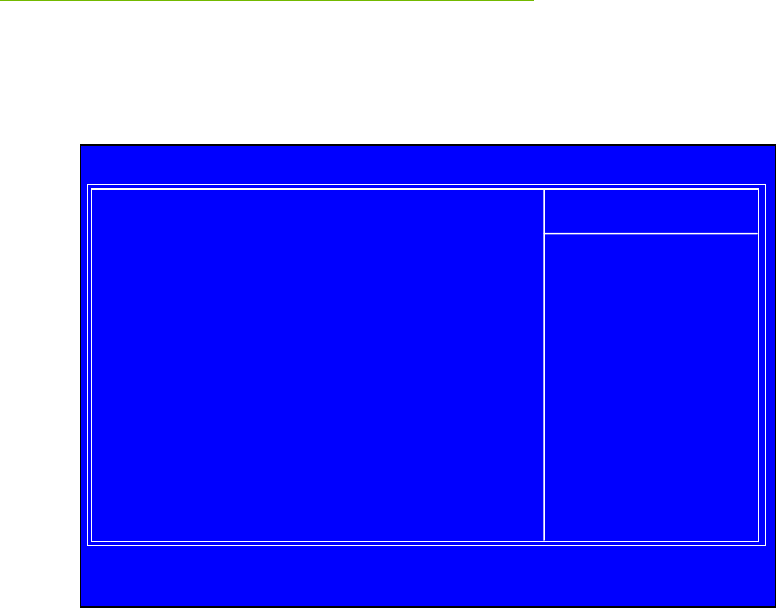
Configuring the BIOS
47
Figure 9. Hardware Health Configure
H/W Health Function
This will enable or disable Hardware Health Monitoring.
CPU Fan Mode Setting
This function allows change of the fan mode configuration.
Frequency/Voltage Control Menu
Select Frequency/Voltage Control from the CMOS Setup Utility menu and
press Enter to display the settings.
:Move Enter:Select +/-/:Value F10:Save ESC:Exit F1:General Help
F7:Previous Values F9:Optimized Defaults
Memory Configure [Press Enter]
CPU Configuration [Press Enter]
Dummy O.C [Disabled]
Target CPU Frequency : 2933 MHz
Target Memory Frequency : 1333 MHz
CPU Multiplier Setting [21]
CPU Frequency Setting [Auto]
PCIE Frequency Setting [100]
QPI Frequency Selection [Auto]
MCH Strap [Auto]
Extreme Cooling [Disabled]
EVGA VDroop Control [With VDroop]
Current CPU VCore : 1.20000V
Bootup CPU VCore [Auto]
Eventual CPU VCore [Auto]
Current Dimm Voltage : 1.50V
Item Help
Main Level
CMOS Setup Utility – Copyright (C) 1985-2005, American Megatrends
Frequency/Voltage Control Menu


















