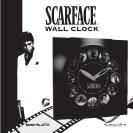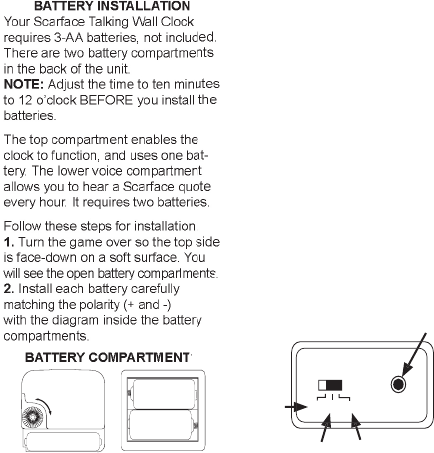
3
S
+ -
+-
SETTING THE CLOCK
Follow these steps to set the clock:
1. Turn the dial clockwise to set the
clock.
This will ensure that the quotes
match up with the corresponding
picture on the clock
.
If you accidentally turn the dial
counter-clockwise, simply turn the
dial clockwise again one full revolu-
tion, back to the time at which it was
previously set. You can now adjust
the time while maintaining the correct
order for the quotes.
ADJUSTING SOUND MODE
You can
adjust
t
he
SOUND MODE
at the back
of the clock below the
battery compartments.
+ -
OFF ON AUTO RESET
OFF
AUTO
ON
TEST
TEST