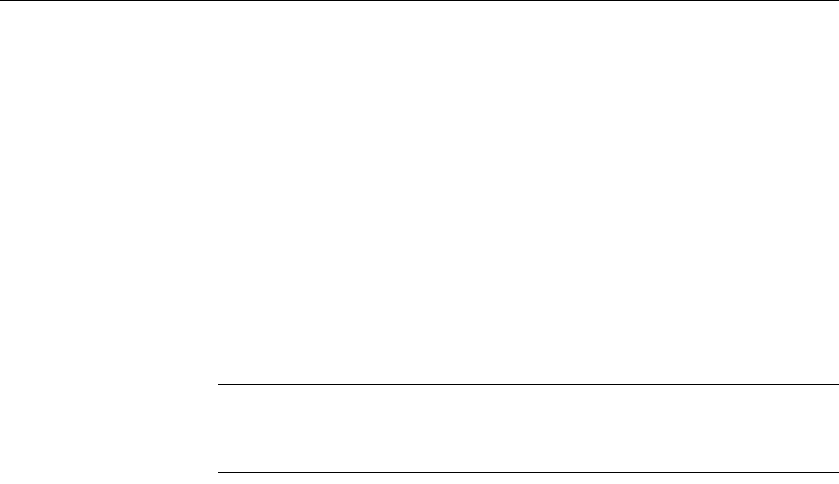
Installing online help for Transact-SQL syntax
24
Changing the default character set and sort order
You can change the default character set by using the charset utility. You can
use this utility only from the UNIX shell, so you must open a Terminal window.
The utility is found at /Applications/Sybase/System/ASE-12_5/bin/charset. To
change Adaptive Server’s defaults:
1Run the
charset utility to add the character set to Adaptive Server’s system
catalogues.
2 Execute the
sp_configure stored procedure to set the default character set.
3 Restart the server. The server comes up, performs any necessary
reconfiguration it needs to do internally, and then shut itself down. You can
then restart it.
Note Perform these steps before you add any user data to the Adaptive Server.
If your server contains data, follow the procedure outlines in the System
Administration Guide to save and restore it.
Changing the default language
Client programs may require messages to be delivered in in a language other
than U.S. English. If this is the case, run the
sp_modifylogin stored procedure to
specify which language is preferred. The specified language must first be
installed by the System Administrator using the
langinstall utility, found in
/Applications/Sybase/System/ASE-12_5/bin/langinstall.
Installing online help for Transact-SQL syntax
This section provides instructions for installing online help for Transact-SQL
syntax.
Online syntax help: sp_syntax
There is a script for installing the syntax help database, sybsyntax. You can
retrieve this data with the
sp_syntax system procedure. The script is located in
$SYBASE/$SYBASE_ASE/scripts/ins-syn-sql.


















