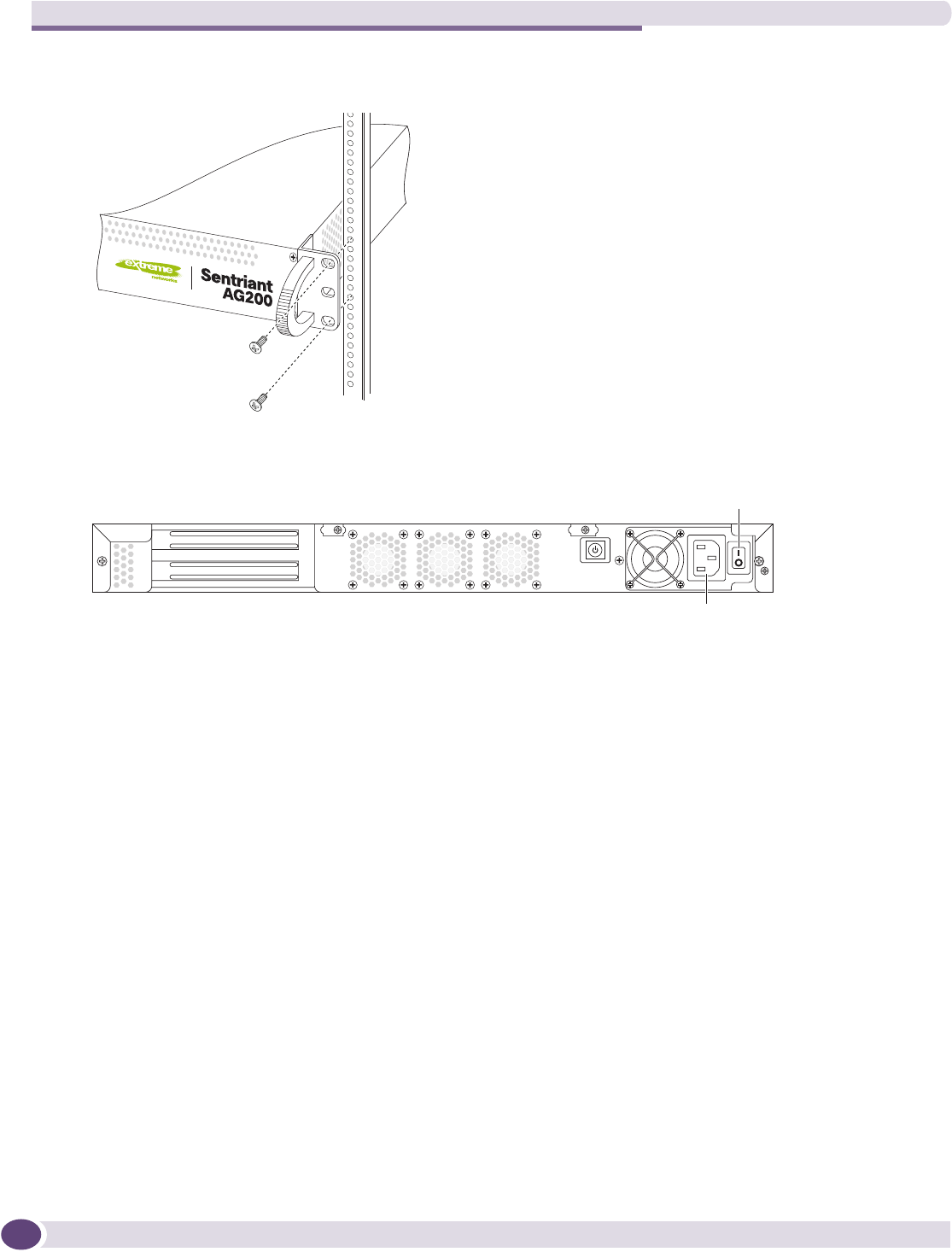
Sentriant AG200 Hardware Quick-Start Guide
2
2 Slide the chassis into the rack and secure the brackets to both front posts using mounting hardware
appropriate to your organization’s rack.
3 Connect the AC power cable from the power connector on the back of the Sentriant AG appliance to
an active power outlet.
4 Press the power switch to the on position.
Connecting Cables
The Ethernet port connections can vary depending on the type of deployment. For details about the
types of deployments, refer to Chapter 2, “Deployment Flexibility,” in the Sentriant AG Software
Installation Guide.
In general, connect the Ethernet ports as follows:
● Connect port eth0 to the corporate LAN (the internal network side).
● Connect port eth1 to a switch, a virtual private network (VPN), or a DHCP server.
Setting Up the Appliance
To perform the initial setup for your Sentriant AG appliance, refer to Chapter 4, “Startup and
Configuration,” in the Sentriant AG200 Hardware Installation Guide.
For information about configuring the Sentriant AG appliance, refer to Chapter 4, “Installing Sentriant
AG,” in the Sentriant AG Software Installation Guide.
SN_004
SN_002
Power switch
AC power
connector




