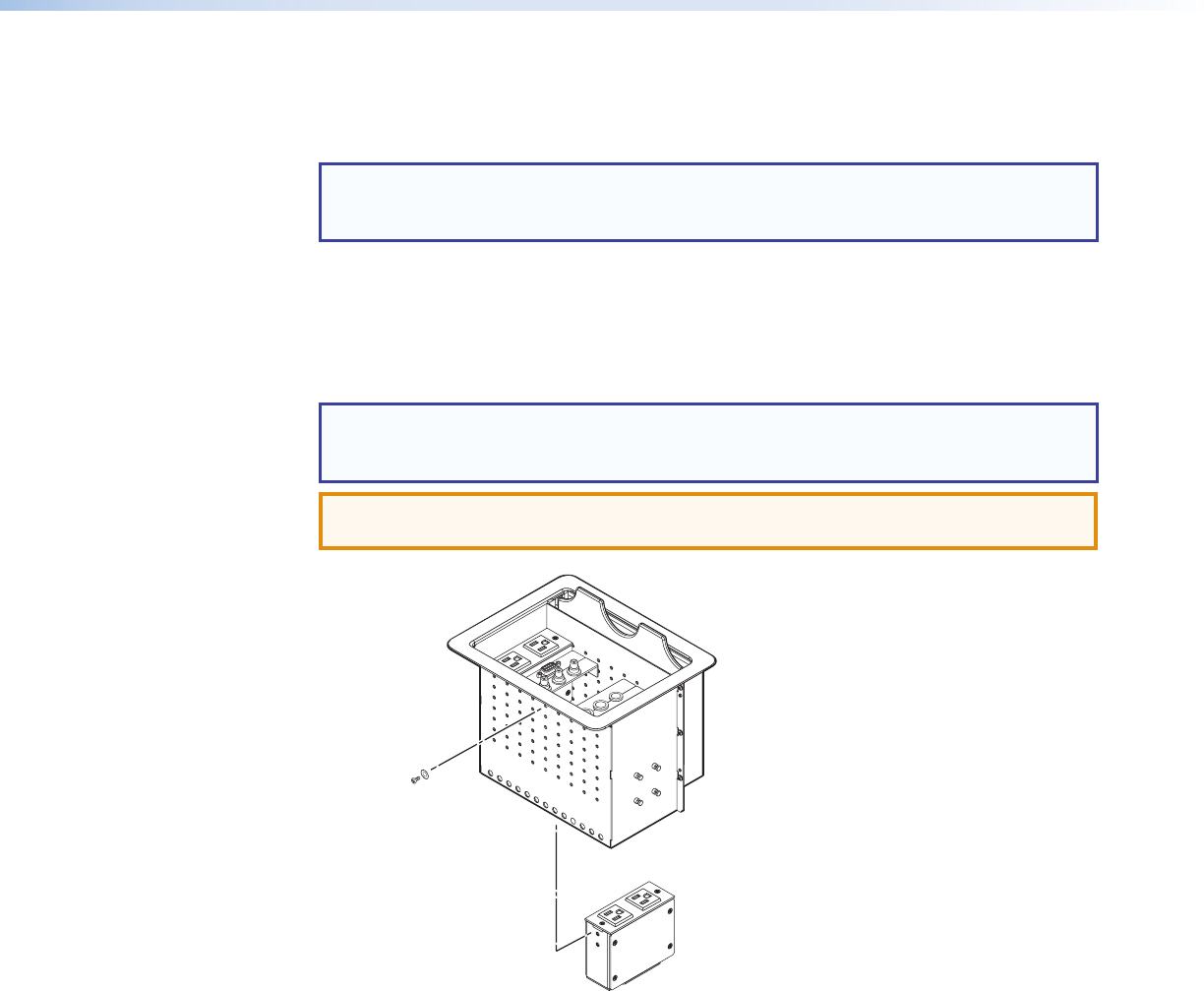
Cable Cubby 300/600/800 • Installation 8
The simplest way to install the cables and AAPs in the Cable Cubby 300, 600, and 800 is to
populate the shelf brackets with split or standard AAPs outside the cubby and then install
the populated AAP shelf assembly into the cubby.
NOTE: On US/domestic models, the power module takes up two AAP spaces. Cable
pass-through AAPs take two, three, or four AAP spaces. Consider the arrangement of
the Cable Cubby AAPs when you install them so that you do not waste AAP space.
Installing the Power Module
From the underside of the Cable Cubby, gently push the power module into the desired
position at the desired elevation. Secure the power module into position with four Phillips
head screws (see figure 8).
NOTE: The universal AC outlet is fully compatible with various plug types. See the
Universal AC Outlet Compatibility Guide on the Extron website, www.extron.com, for
compatibility details on all plug types.
ATTENTION: Potential damage to property. To ensure good electrical grounding,
use the star washers with the screws.
2 Screws ea. side
Extron
Cable Cubby 600
Figure 8. Installing the Power Module


















