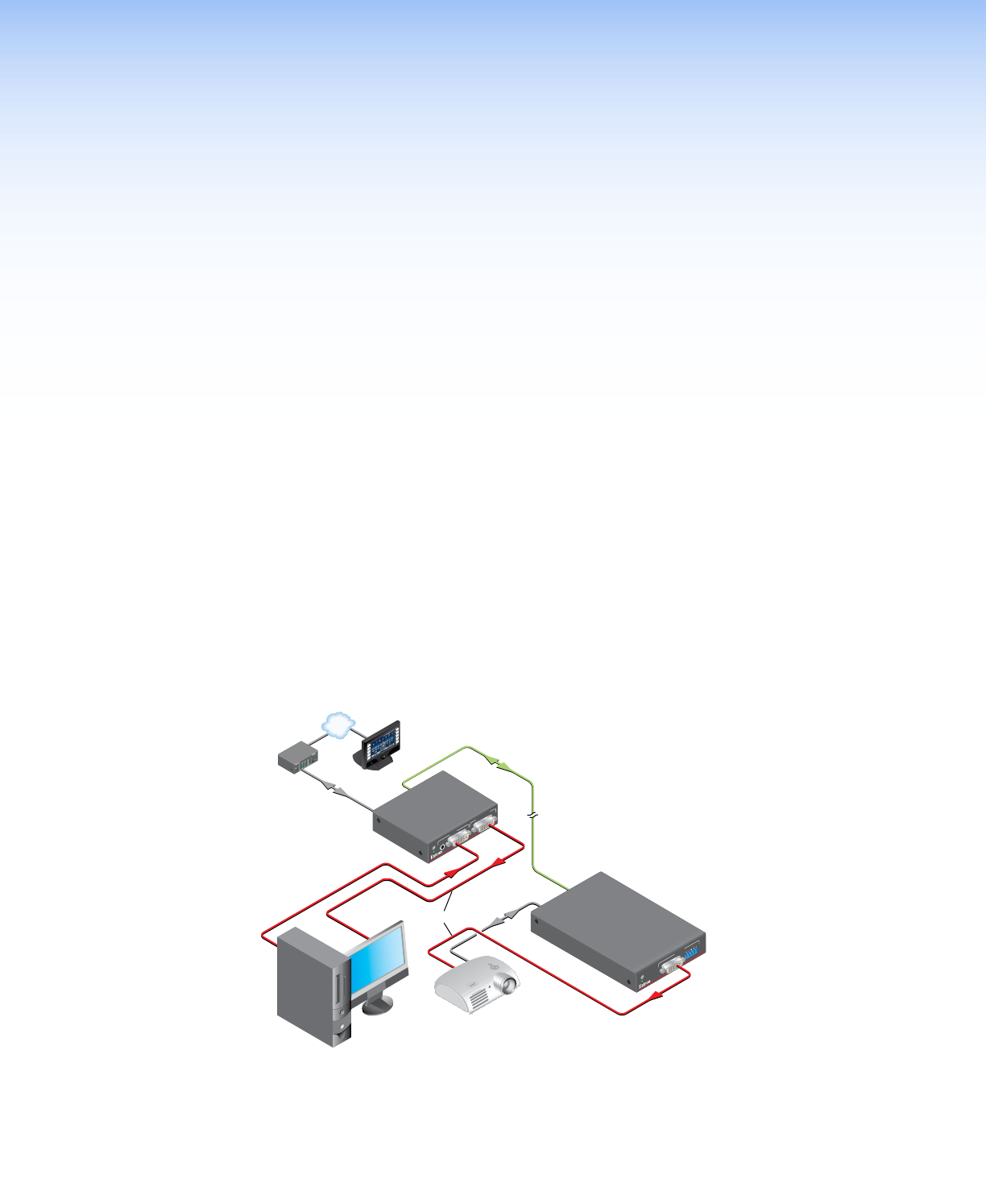
DTP DVI 230 Tx/Rx Transmitter and Receiver • Introduction 1
Introduction
• About this Guide
• About the DTP DVI 230 Transmitter and Receiver
• Features
About this Guide
This guide describes the Extron DTP DVI 230 Long Distance Digital Visual Interface
(DVI) Twisted Pair Extender, which consists of a DTP DVI 230 Tx transmitter and a
DTP DVI 230 Rx receiver. This guide describes how to install, operate, and configure the
transmitter and receiver.
About the DTP DVI 230 Tx/Rx Transmitter and Receiver
The Extron DTP DVI 230 Tx/Rx transmitter and receiver pair (see figure 1) extends the
usable distance of DVI digital video, optional analog audio, and bidirectional RS‑232 and
infrared (IR) control signals over one Extron XTP DTP 24 shielded twisted pair (STP) cable
(recommended) or Category (CAT) 5e, CAT 6, or CAT 6a STP or unshielded twisted pair
(UTP) cable. The DTP DVI 230 can also extend HDMI video, which may include embedded
audio, with the appropriate adapters. The video, audio, and control signals can be
transmitted up to 230 feet (70 m).
ON
OFF
DISPLAY
MUTE
SCREEN
UP
SCREEN
DOWN
VCR
DVD
DOC
CAM
LAPTOP
PC
TouchLink
Control
System
INPUTS
LOCAL OUTPUT
AUDIO
DVI-D
DTP DVI 230 Tx
RS-232
L
R
OUTPUTS
DVI-D
AUDIO
DTP DVI 230 Rx
DVI Cable
DVI Cable
Media PC
CATx Cable
up to 230' (70 m)
Extron
DTP DVI 230 Tx
Transmitter
Extron
DTP DVI 230 Rx
Receiver
1
31
42
31
42
31
42
2
3
100
LINK
ACT
COM
IR
INPUT
RELAY
TXRX
R
IPL 250
®
TCP/IP
RS-232
Projector
Figure 1. Typical Transmitter and Receiver Application
The DTP DVI 230 Tx/Rx units are housed in quarter rack width metal enclosures. They can
be set on a tabletop or mounted in a rack, under or through furniture. The receiver can also
be mounted on a projector bracket.


















