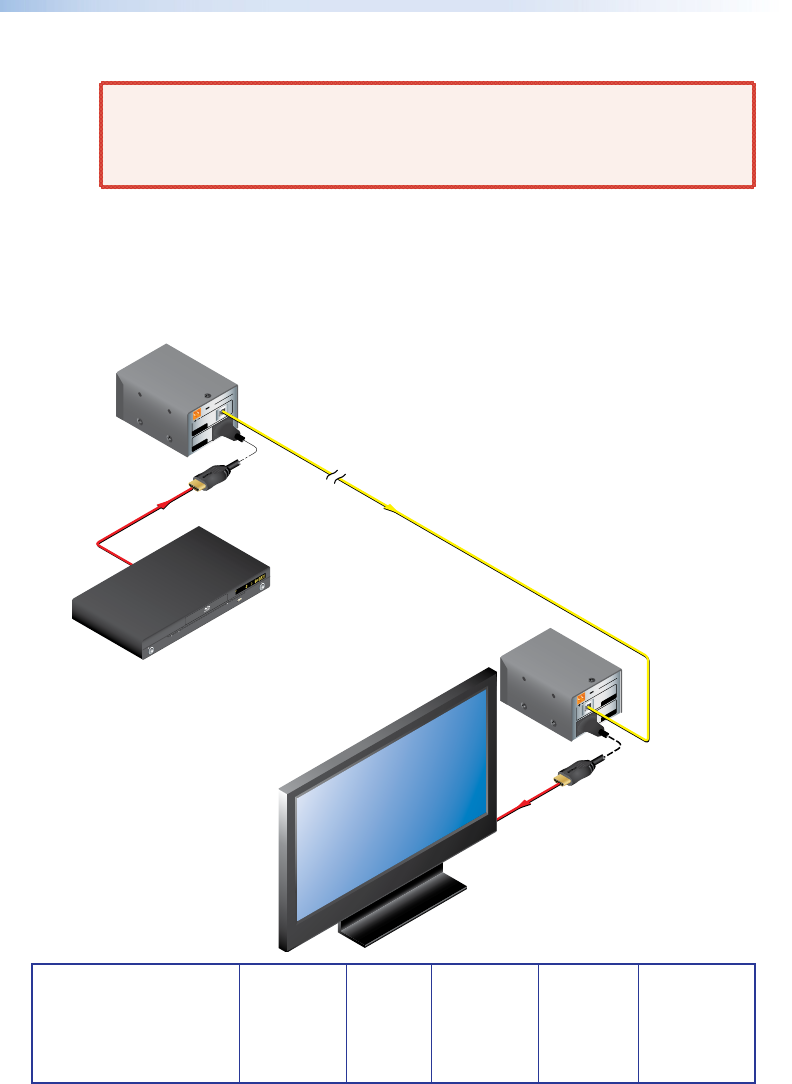
Extron Headquarters
+800.633.9876 Inside (USA/Canada Only)
Extron USA - West Extron USA - East
+1.714.491.1500 +1.919.850.1000
FAX:
+1.714.491.1517 +1.919.850.1001
Extron Europe
+800.3987.6673
(Inside Europe Only)
+31.33.453.4040
FAX:
+31.33.453.4050
Extron Asia
+65.6383.4400
FAX:
+65.6383.4664
Extron Japan
+81.3.3511.7655
FAX:
+81.3.3511.7656
Extron Middle East
+971.4.299.1800
FAX:
+971.4.299.1880
Extron China
+86.21.3760.1568
FAX:
+86.21.3760.1566
Extron India
1800.3070.3777
(Inside India Only)
+91.80.3055.3777
FAX:
+91.80.3055.3737
Extron Korea
+82.2.3444.1571
FAX: +82.2.3444.1575
© 2013 Extron Electronics All rights reserved. www.extron.com 68-2260-50 Rev A 04 13
HFX 100 Series • Setup Guide (Continued)
2. Connect the HFX 100 Tx output (
d
) to the HFX 100 Rx input (
f
) using one multimode
ber optic cable (not provided).
WARNING: Possible Damage to Eyesight. The HFX 100 Series extender outputs
continuous invisible light (Class 1 rated), which may be harmful and dangerous
to the eyes; use with caution. Do not look into the rear panel ber optic cable
connector or into the ber optic cable itself. Plug the attached dust cap into the
optical transceiver when the ber optic cable is unplugged.
3. Connect the HDMI display to the HDMI output connector of the HFX 100 Rx (
e
). Power on
the display.
4. Connect the HDMI source to the HDMI input connector of the HFX 100 Tx (
c
). Power on
the HDMI source.
Application Diagram
POWER
12V
- - A MAX
OUTPUT
INPUT
HFX 100 Tx
POWER
12V
- - A MAX
HFX 100 Rx
INPUT
OUTPUT
STANDBY/ON
PQLS
HDMI
OPEN/CLOSE
FL OFF
USB
Extron
HFX 100 Tx
Transmitter
Extron
HFX 100 Rx
Receiver
Blu-ray Player
HDMI
HDMI
Flat Panel Display
Up to 300m ( 984 ft )
on Multimode Fiber




