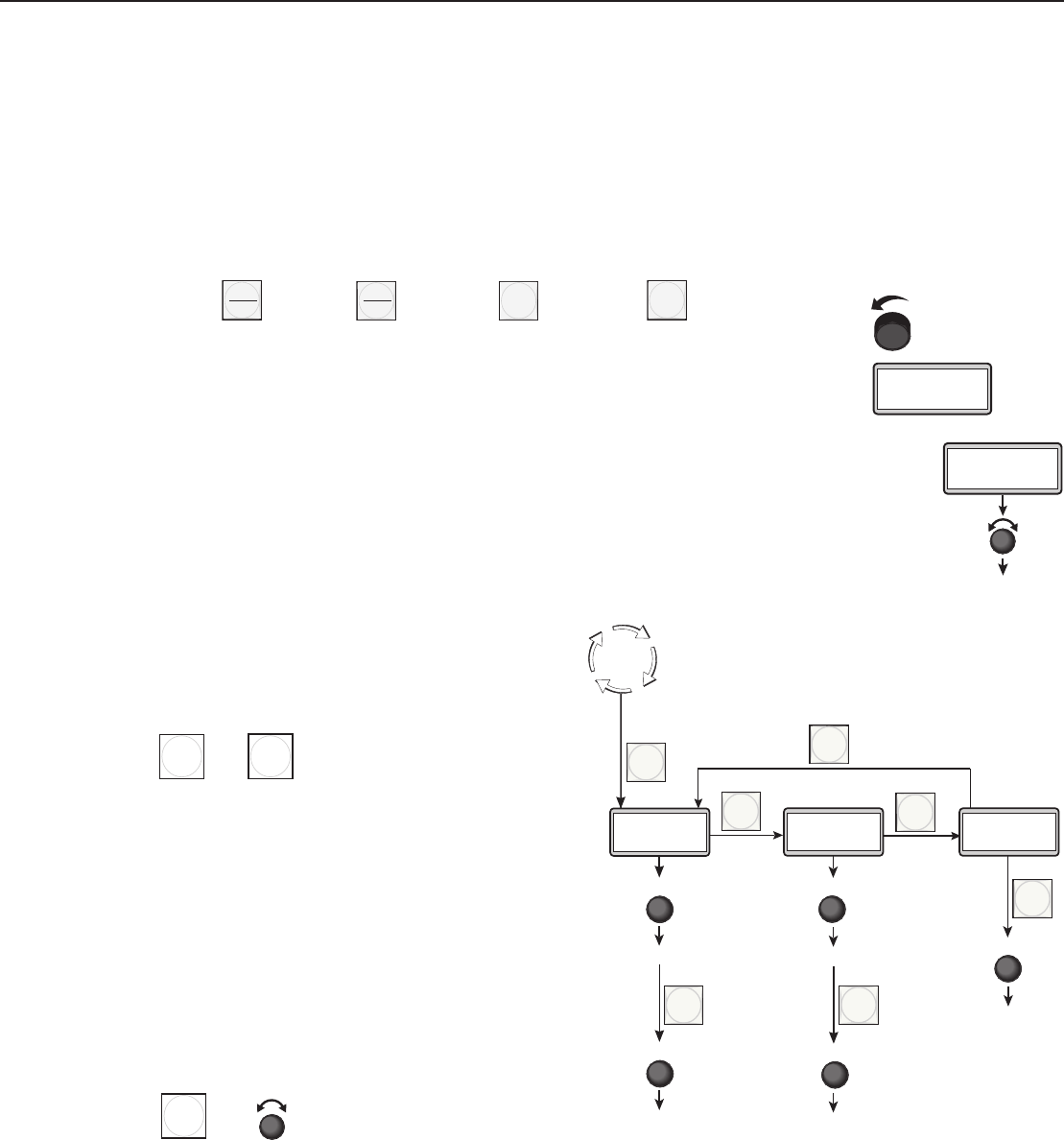
RCP 2000 with ISS 506 Support • Setup Guide
2
RCP 2000 with ISS 506 Support Setup Guide (cont'd)
RS-232 Setup
To configure an RS-232 connection to the switcher,
1. Plug the supplied 12' RS-232 cable into the RCP's rear panel To Switcher port and the switcher's RS-232/422 port.
2. Press and hold the Color/Tint, Cont/Bright, Size, and Center buttons simultaneously until the Cut button lights and
the MAC address appears in the LCD window.
3. Press Cut two times, until the switcher IP address is displayed in the LCD window. The Color/Tint button flashes.
4. Set the switcher's IP address to 000.000.000.000 as follows:
a. Press one of the picture control buttons to access the desired octet of the switcher's IP address. Access the address
blocks as follows:
Select 1st octet Select 2nd octet Select 3rd octet Select 4th octet
b. When the desired octet is blinking in the LCD window, rotate the H knob all the way to
the left to set the address block to 000.
c. Repeat steps a and b as needed for each address block that needs to be set to 000.
5. If you need to change the switcher's baud rate, press Cut repeatedly until the Sw Baud screen appears.
Rotate the H knob to set the switcher's baud rate.
6. Press Detail to exit the setup menu.
Selecting Transition Effects
Selecting wipe, PIP, and title effects
To select a wipe, PIP, or title effect,
1. Press and hold the Wipe button.
2. While holding the Wipe button, press the Dissolve
button repeatedly to cycle through the Wipe, Pip, and
Title menus.
For Title, press Wipe + Dissolve until Title Lvl is
displayed on the LCD screen, then skip to step 4.
3. When the desired function (Wipe or Pip) is displayed
in the LCD window, continue to hold down the Wipe
button while turning the Adjust knob to select the
number of the desired sub-effect (02 through 25 for
Wipe; 01 through 25 for PIP). See the label in the upper-
right corner of the RCP front panel for a list of available
effects.
N
You can not select a cut sub-effect while in Wipe or
PIP mode. To perform a cut in these modes, select the desired preview input, then press the Cut button.
4. Release the Wipe button (it should remain lit), and rotate the Adjust knob to select the duration of the sub-effect (0.0 to
5.0 seconds) or the intensity level (Lvl) of the preview image that will become transparent in Title mode (000 to 255).
N
If you want to control the duration of the wipe and PIP effects manually, move the T handle up or down at the desired rate.
5. Press the Take button to implement your effect on the selected preview input.
WIPE
DISSOLVE
Press
and hold
Press to step
through menu
+
WIPE
Hold
Rotate to
select wipe
+
ADJUST
Press
Press
ADJUST
Press
02-25
ADJUST
01-25
DISSOLVE
DISSOLVE
DISSOLVE
Wipe #03
0.5 Sec
Pip #03
0.5 Sec
Title
Lvl 15
0
Default
Cycle
WIPE
Press
and hold
ADJUST
0.0-5.0 Sec.
ADJUST
0.0-5.0 Sec.
ADJUST
0-255
WIPE
WIPE
Release
WIPE
Release
Release
COLOR
TINT
Press
CONT
BRIGHT
Press
SIZE
Press
CENTER
Press
S 000.000
I 000.000
H
Rotate to set
blinking octet to 000.
Sw Baud
9600
H
9600-115,200






