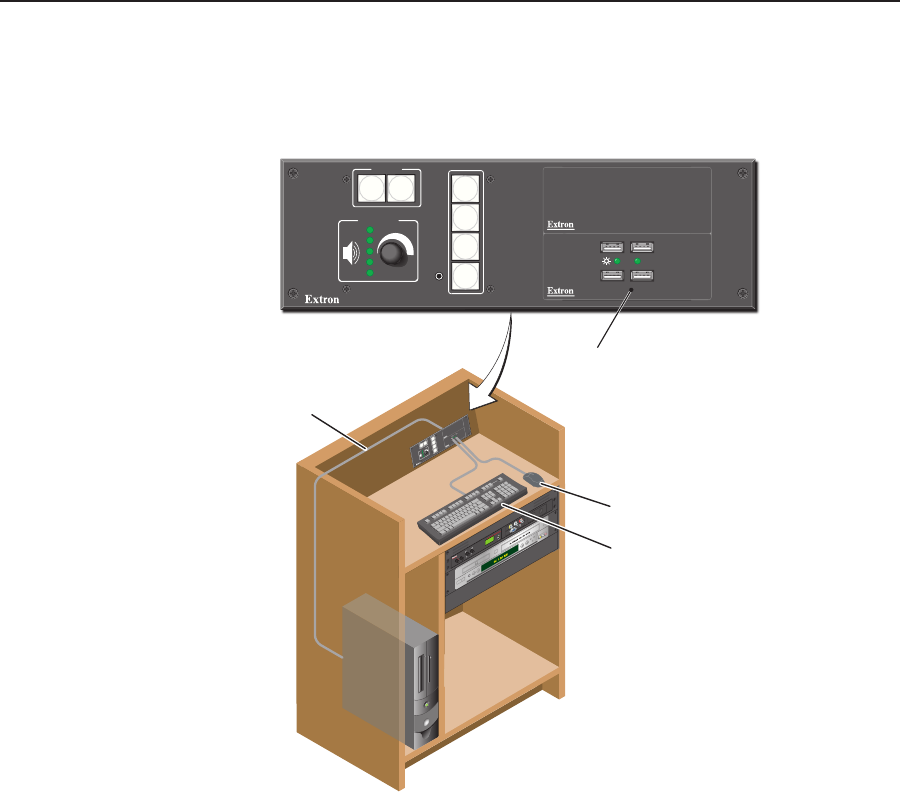
1-3
USB HUB4 Series • Introduction
PRELIMINARY
Application Diagra
The following diagram shows an example of a USB HUB4 AAP mounted to an
MLM wallplate and installed in a podium.
RGB 202
VTG
BOOST
CONTROL
PEAK
INPUT
1
2
WITH ADSP
TM
CENTERING
R
xi
DISPLAY
MediaLink
1
2
3
4
VOLUME
CONFIG
ON
OFF
AUTO
IMAGE
MUTE
DISPLAY
MediaLink
1
2
3
4
VOLUME
CONFIG
ON
OFF
AUTO
IMAGE
MUTE
USB HUB4 AAP
ACTIVITY
USB HUB4 AAP
ACTIVITY
Extron
MLM 104 LAAP
with
MLC 104 IP Plus
Extron
USB HUB4 AAP
Four-Port USB 2.0 Hub
Mouse
Keyboard
PC
One USB Cable
from PC to
USB HUB4 AAP
Application diagram for a USB HUB4 AAP


















