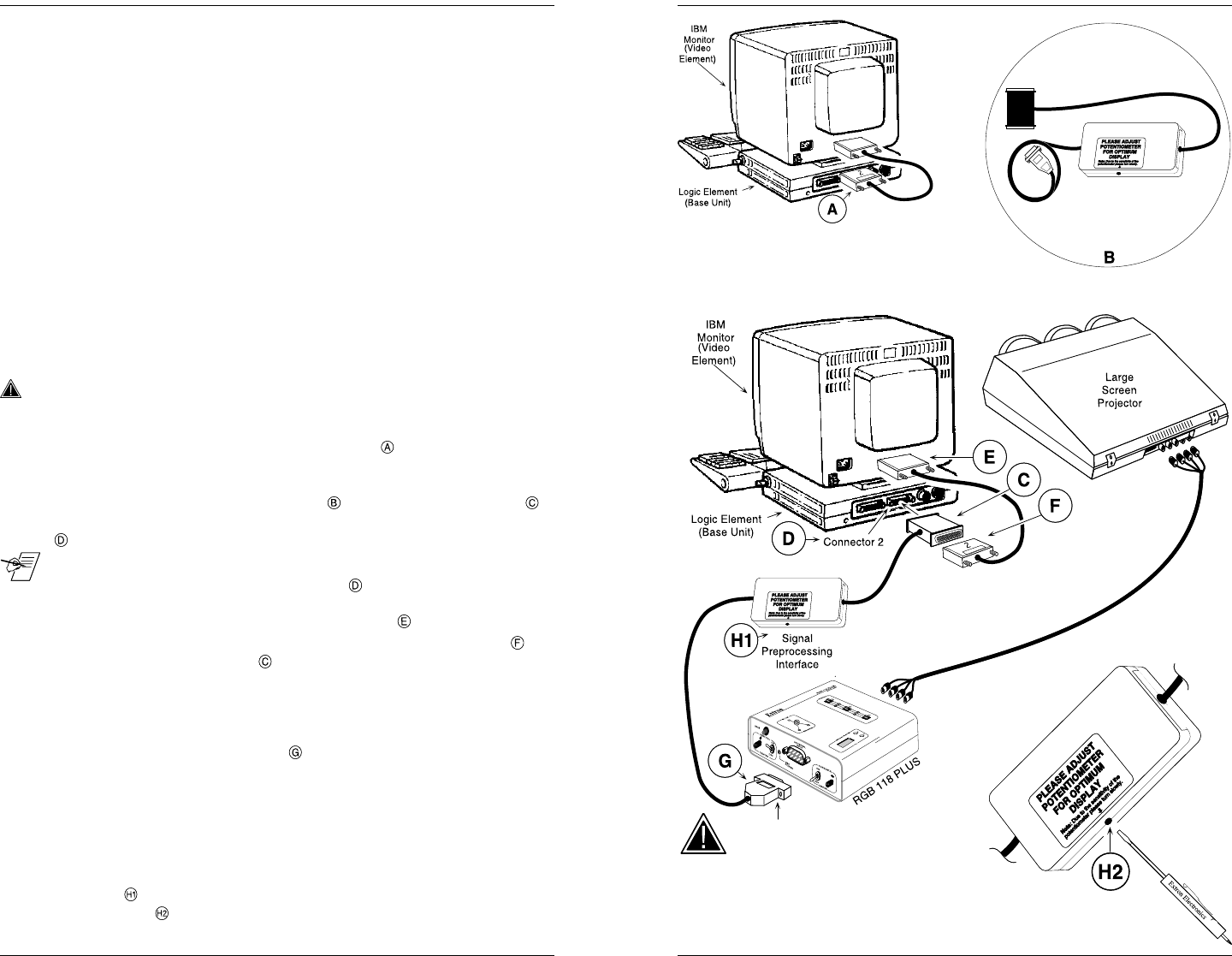
Page 1 Extron • MBC IBM Interface Cable • User’s Guide
Introduction
Projection television and video monitor display of the IBM 3179, 3192 or 3197
terminals with full color reproduction and high resolution, requires that the
terminal's output signals be matched to projection or monitor display inputs.
Extron’s MBC IBM 3179/92/97 interface cable, used with Extron’s RGB 118,
RGB 118 PLUS or RGB 202xi computer display interface, provides red, green,
blue and sync analog video output signals for interfacing IBM’s 3179/92/97 to
switchers, video projectors and monitor displays.
MBC 3179/92/97 – Product Description
Extron’s MBC 3179/92/97 “Monitor Breakout Cable” inserts between the
terminal’s Logic Element 25 pin monitor output connector and color monitor
cable providing local monitor viewing and interface signal transfer. A 4 foot
cable with a signal preprocessing interface is provided for signal transfer from
the MBC to an Extron RGB 118, RGB 118 PLUS or RGB 202xi interface.
MBC 3179/92/97 or MBC 3192M Cable Installation
The following installation instructions refer to the MBC IBM 3179/92/97 but
also apply to the MBC IBM 3192M. Circled letters in the text refer to points
within the diagrams on the facing page.
_____ Make the following cable connections between the base unit (Logic
Element) and local monitor display (Video Element) with power “OFF”.
1. Locate the 3179/92/97 Logic Element video monitor output cable marked
‘2’ inserted in connector 2 of the Logic Element
. Remove the 25 pin
“D” connector from the Logic Element connector 2 in preparation for
Extron’s MBC cable connection.
2. Locate Extron’s MBC 3179/92/97 cable
and insert the female end
of the MBC connector into the Logic Element monitor output connector 2
and secure with mounting screws.
__ Make sure Extron’s MBC connector is inserted into the terminal’s 25
pin “D” monitor output port, connector 2
located on the Logic
Element. Do not insert the MBC connector into the 25 pin connector
located on the Video Element or Color Monitor
.
3. Insert the system monitor (Video Element) cable female connector
into the MBC male connector and secure with the monitor cable
connector securing screws.
The 3179/92/97 local terminal monitor will now display text and graphics.
Interface Installation
1. Attach the MBC female connector to an Extron RGB 118, RGB 118
PLUS or RGB 202xi interface input male 9 pin “D”connector.
2. Install the RGB interface per the instruction manual provided with the
interface. Make adjustments to the projection or monitor display as
provided by their respective operating manuals.
3. Power on all equipment and check for proper operation. Using a small
screwdriver, adjust the potentiometer in the MBC "signal preprocessing
interface"
for optimum display at the display device attached to the
interface.(See
for location of adjustment opening in plastic case.)
The IBM 3179/92/97 Interface installation is now complete.
Extron • MBC IBM Interface Cable • User’s Guide Page 2
InstallationInstallation
__ NOTE:
Do not, under any circumstances, plug
this connector into a switcher, projector
TTL input, computer monitor output or
another manufacturer's interface product.
The MBC cable may be damaged.




