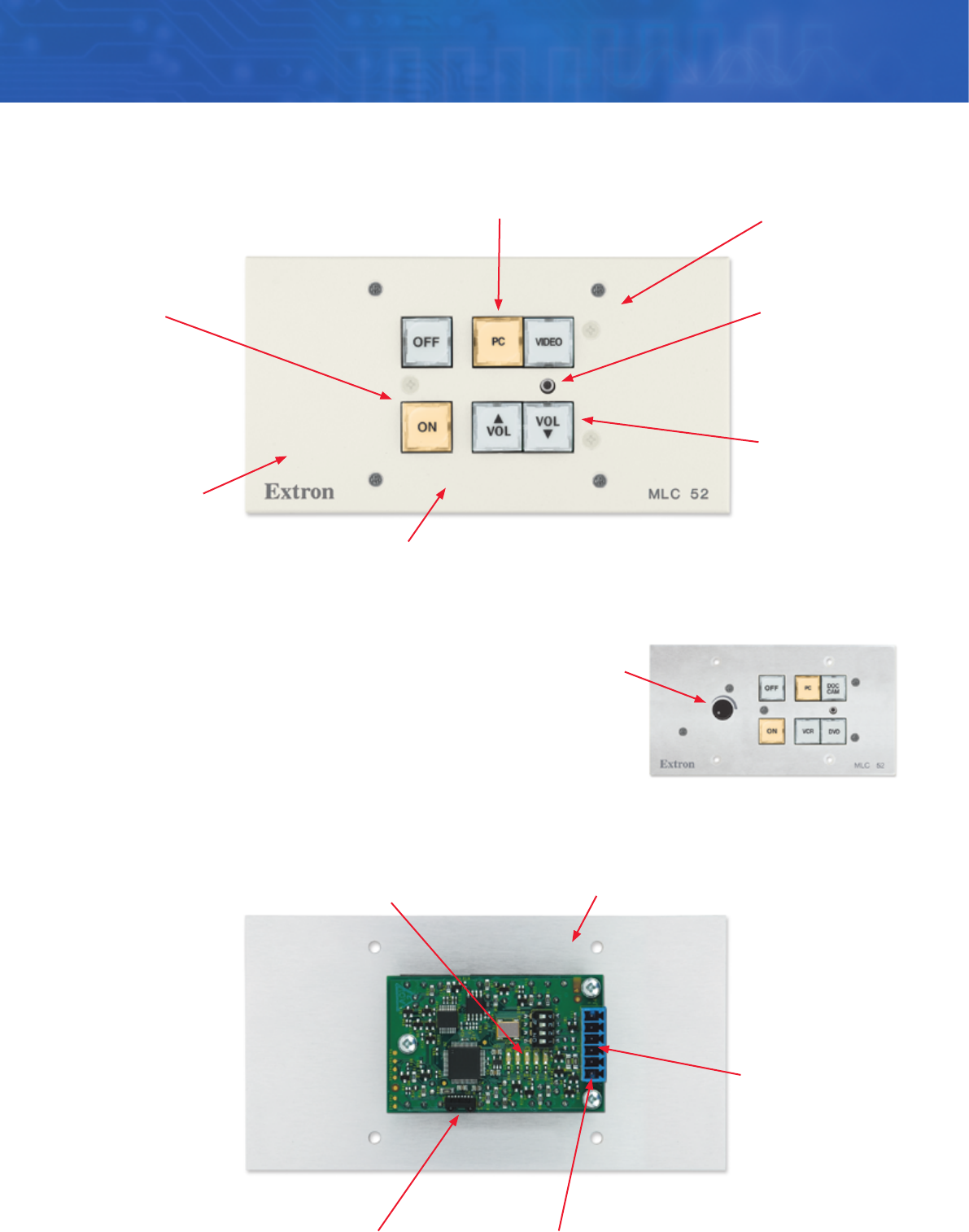
MLC 52
Overview
MLC 52 RS EU
Front Panel
MLC 52 RS EU
Back Panel
Display ON/OFF
Clearly labeled buttons make it
easy and convenient to turn the
display on and off, eliminating
the need for an external
display remote
Volume Control
Provides level control of a
display’s speaker or variable
line level output. If control is not
required or additional source
switching is needed, these
buttons can be configured for
input selection, display mute,
auto-image, or other commands
Volume Control Knob
The MLC 52 RS VC EU
features an integrated volume
control knob for use with any
Extron power amplifier or
preamplifier with a remote
volume control port
RAL9010 White or Brushed Aluminum
Available in RAL9010 white or brushed
aluminum finish to complement a wide range
of environments
Configuration Port
Allows for configuration of the
MLC 52 via the front panel
Multiple Memories
Each button can store up
to four IR or serial RS-232
commands
Backlit Buttons
Illuminated buttons can be custom-labeled
with supplied label insert sheets for easy
identification. These buttons are helpful for
presenters in low-light environments
European Mounting
MLC 52 RS EU Series
controllers fit conveniently in a
standard two-gang European
junction box
Built-In IR Emitter/Receiver
Enables IR learning of commands from the
display’s handheld remote. Also provides
IR beaming for controller-to-controller
configuration without software
IR Learning Indicators
LEDs that provide visual
feedback of memory block
status and learning mode
Display Control Port
Provides serial RS-232 and
IR universal display control
IR Remote Control Input Port
Hardwired IR input for control with
optional handheld remote and signal
repeater
Inactivity Timer for Display Shut-off
Adjustable timer controls automatic shutdown to
conserve energy, prevent plasma burn-in, or extend
projector lamp life
MLC 52 RS VC EU in brushed aluminum finish






