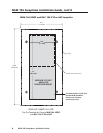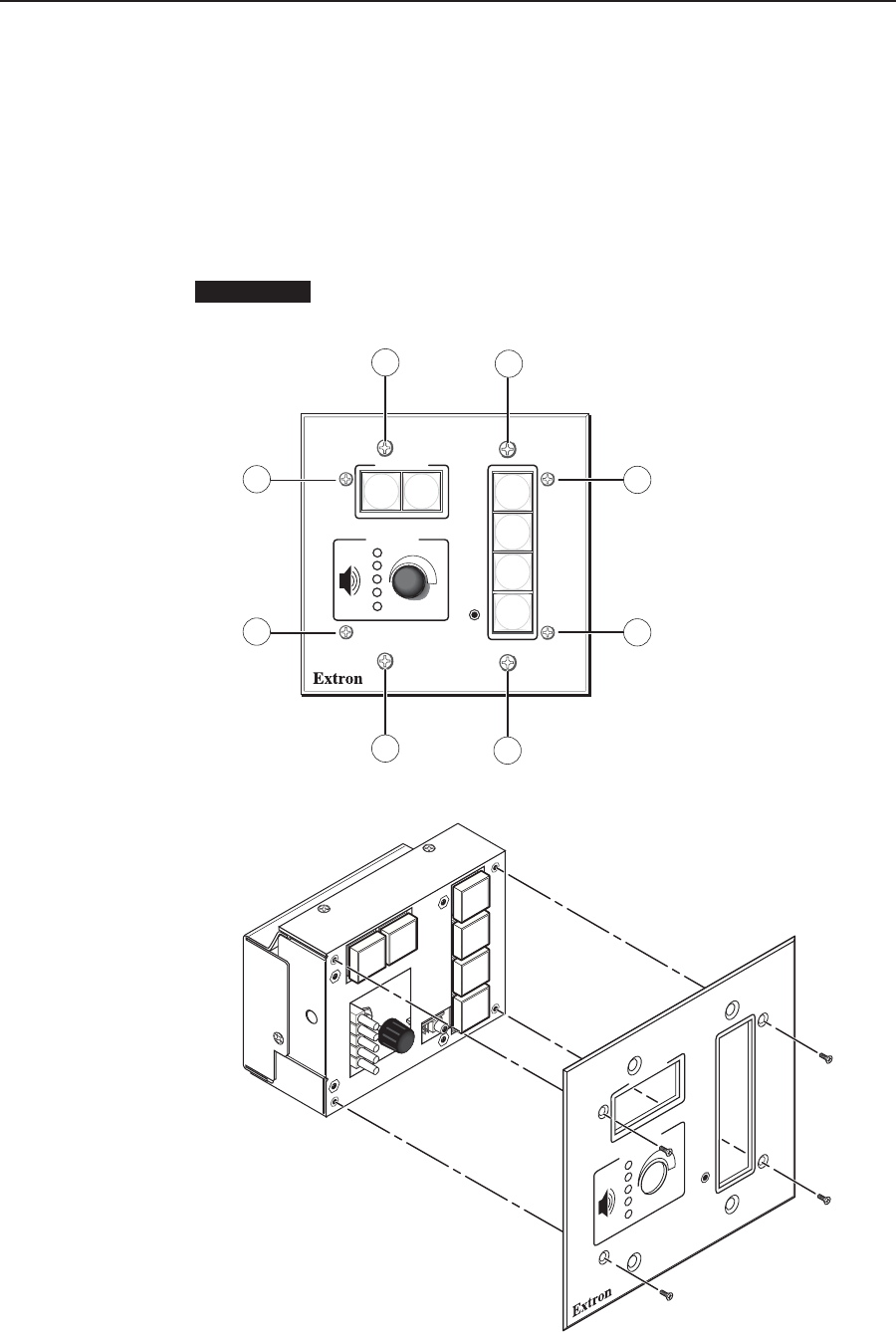
3MLM 104 Faceplates • Installation Guide
Replacing the MLC 104 IP Plus Faceplate with an MLM
Faceplate
1. If your MLC controller is already installed in a wall or furniture, remove the
four screws that attach it to its mounting surface (marked
a
in the diagram
below), and lift it out.
2. After the MLC has been removed from the wall or furniture, use a small
Phillips screwdriver to remove the four faceplate attachment screws (marked
b
in the diagram below), and save them for later use.
CAUTION
Do not remove the four faceplate screws while the MLC is installed in a
wall or furniture, or the controller may fall into the wall or furniture.
CONFIG
DISPLAY
VOLUME
ON
OFF
1
2
3
4
2
2
2
2
MLC 104 IP PLUS
VCR
DVD
PC
1
1
1
1
3. Lift the faceplate off the MLC 104 IP Plus, as shown below.
O
FF
O
N
O
FF
O
N
VCR
DVD
PC
Extron
C
O
N
F
IG
DISPLAY
VOLUME
1
2
3
4
MLC 104 IP PLUS