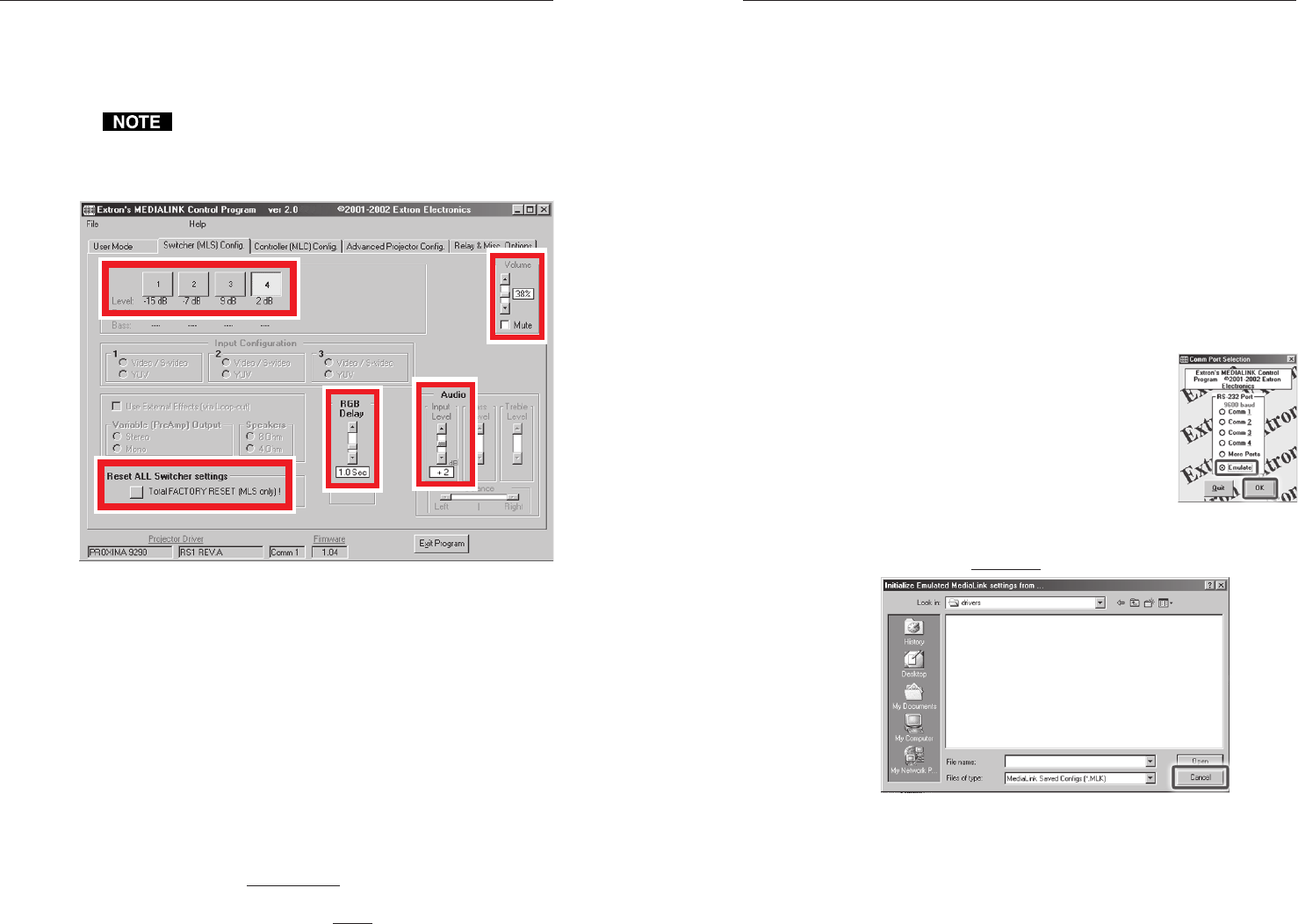
MediaLink
™
VersaTools
©
Switchers • Serial Communication
MediaLink
™
VersaTools
©
Switchers • Serial Communication
Serial Communication, cont’d
3. To retrieve the configuration from within the MediaLink
Control Program, select File, then select Restore
Configuration from... . A set of all the switcher and audio
adjustment settings is downloaded into the MLS.
Emulation mode
The MediaLink Control/Configuration Program features an
emulation mode so you can set up a MediaLink system before
equipment is available on site. In emulation mode a MediaLink
Controller is always included in the system. You select which
MLS switcher and which control modules will be connected to
the MLC. For a stand-alone MLS (without an MLC), connect the
MLS directly to the host computer for setup rather than using
emulation mode.
You can save the emulated settings to a configuration file, then
load that configuration file to the switcher (or switcher and
MLC) when equipment is available.
1. Start the control program by double-
clicking on the MediaLnk Control Pgm
icon in the Extron Electronics group or
folder. The Comm Port Selection
screen (shown at right) appears.
2. Click the Emulate radio button, then
click OK. The Initialize Emulated
MediaLink Configuration from... dialog box appears.
3. Because you will be creating a brand new configuration,
click Cancel instead of selecting a driver file.
The Save Emulated MediaLink Configuration as... dialog box
appears.
4-11
Switcher (MLS) Config
The Switcher (MLS) Config screen, shown below, allows you to
make adjustments without having to use the front panel
controls.
Wait at least 10 seconds between making a change (input
selection or audio adjustment) and disconnecting power
from the MLS. The switcher needs several seconds to
store the new settings in its memory.
In this part of the program you can:
• Set the per-input audio gain or attenuation.
• Set overall volume; this is the same as the User Mode volume
adjustment.
• Set the RGB delay period (MLS 102 VGA model only).
• Reset the switcher to factory default settings.
Saving and restoring configurations
The MLS can be configured via RS-232 communication, and the
configuration settings can be saved to a file for later use.
1. In the MediaLink Control/Configuration Program, select
File, then select Save Configuration as... .
2. Save the file as filename.MLK. An unlimited number of
configuration files can be saved as long as each file has a
unique file name ending in .MLK.
4-10


















