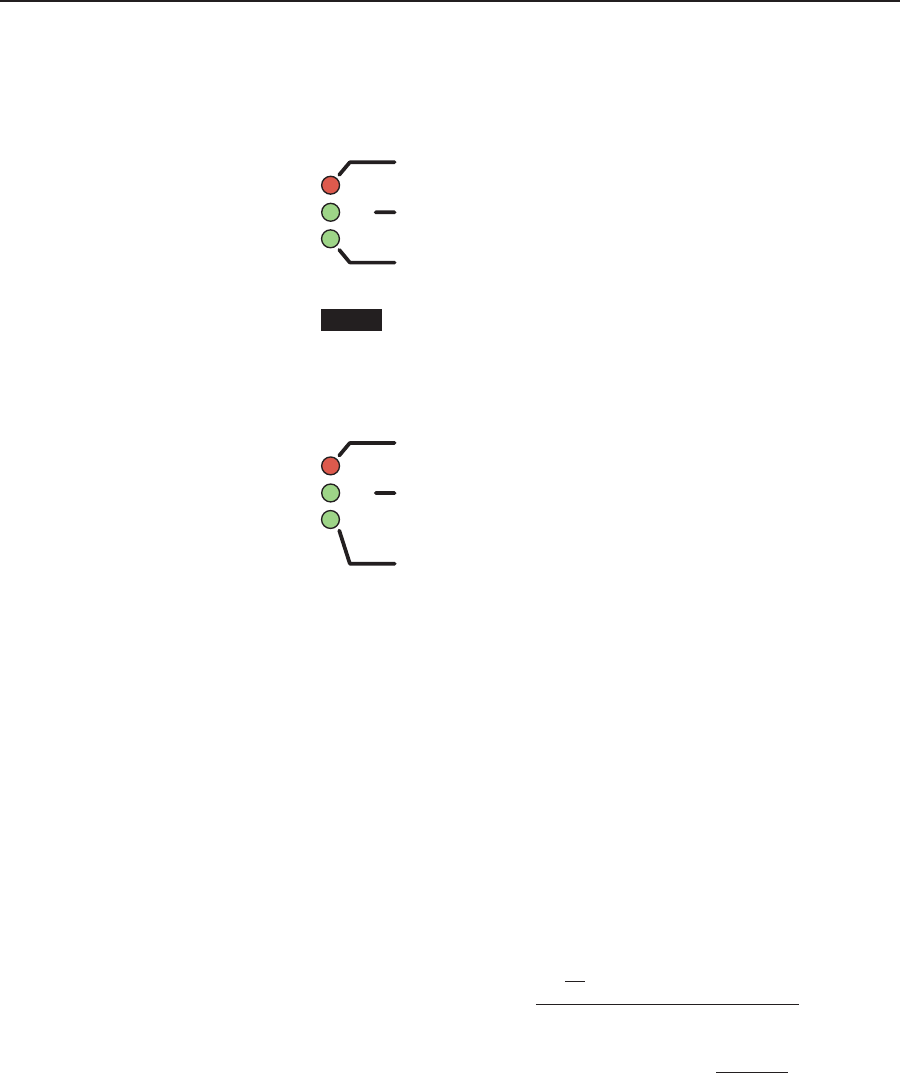
3-3
MLS 304 Series, MLS 406 Series • Operation and Setup
PRELIMINARY
• In setup mode these LEDs function as input level indicators. Rotate the
Volume knob and observe the LEDs to set up the proper audio input
levels.
MAX
MID
MIN
Signal
: when lit this LED indicates that a signal of
at least -20 dBV (-18 dBu) is detected at the input.
Peak:
if blinking/lit, the level is set too high.
Normal:
if blinking/lit, the output level at the
Lineout and Preamp connectors is near the
specified output level of -10 dBV or +4 dBu.
MAX
MID
MIN
Signal
: when lit this LED indicates that a signal of
at least -20 dBV (-18 dBu) is detected at the input.
Clip:
if blinking/lit, the level is set too high.
Normal:
a blinking LED indicates that the
level is set properly for max. power output.
NOTE If the Max/Clip LED lights, the audio may be clipped.
MLS 304MA, MLS 304SA, MLS 406MA, MLS 406SA
MLS 406
N During setup audio/video breakaway is disabled.
N Per-input audio level (sensitivity) settings can be adjusted via this front panel
knob or via RS-232 control.
Front panel security lockout (executive modes)
To prevent accidental changes to settings, the MLS switchers feature two types of
front panel security lockout (executive) modes for limiting users’ access to front
panel controls. When either executive mode is active, functions and adjustments
can still be made through RS-232 control or via hardwired IR control. For details on
RS-232 control, see chapter four.
• Executive mode 1 prevents user access to all front panel selections and setup;
only volume adjustments are possible. Executive mode 1 can be enabled and
disabled via the front panel buttons or via RS-232 control.
• Executive mode 2 prevents user access to all selections and adjustments from
the front panel. This mode can be enabled via RS-232 control only. When
executive mode 2 is enabled, input selections and volume adjustments can be
performed only via RS-232 control, IR remote control, or an optional Extron
MediaLink Controller (MLC). Executive mode 2 can be disabled via the front
panel buttons or via RS-232 control. See chapter four for details on RS-232
control and executive mode 2.
The executive mode setting (enabled/disabled) is retained even when the switcher
is powered off.
N Resetting the switcher to factory defaults also disables executive mode.


















