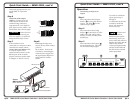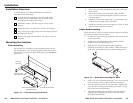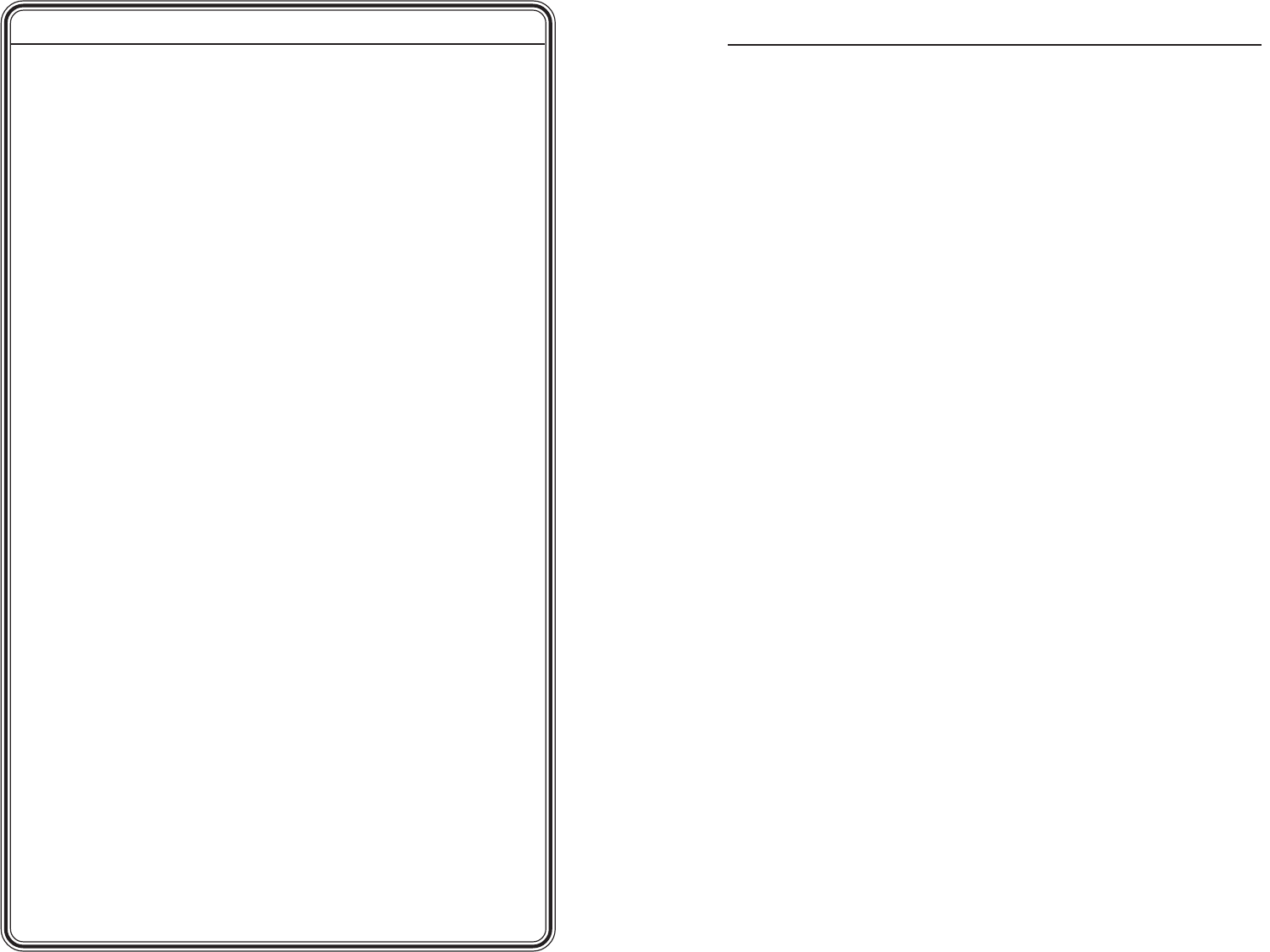
MMX 42/62 Series Matrix Switchers • Quick Start Guide
Quick Start Guide — MMX 42/62, cont’d
MMX 42/62 Series Matrix Switchers • Table of Contents
Chapter 1 • Introduction .......................................................... 1-1
About the MMX 42/62 Series Matrix Switchers .... 1-2
Features ...................................................................................... 1-3
Composite video (AV) models ............................................... 1-3
S-video (SV) models ............................................................... 1-3
All models .............................................................................. 1-4
Chapter 2 • Installation ............................................................. 2-1
Installation Overview .......................................................... 2-2
Mounting the Switcher ...................................................... 2-2
Rack mounting....................................................................... 2-2
Under-desk mounting ........................................................... 2-3
Rear Panel Cabling ................................................................ 2-4
Power connection .................................................................. 2-5
Video signal input connections ............................................ 2-5
Video signal output connections.......................................... 2-6
Audio signal input connections ............................................ 2-6
Audio signal output connections ......................................... 2-7
RS-232 connection ................................................................. 2-8
Chapter 3 • Operation ................................................................ 3-1
Front Panel Controls and Indicators ............................ 3-2
Front Panel Operations....................................................... 3-2
Creating ties ........................................................................... 3-3
Memory ...................................................................................... 3-3
Executive Mode ...................................................................... 3-3
Genlock Sync ............................................................................ 3-3
System Reset ............................................................................ 3-4
Troubleshooting — if no image appears ................... 3-4
Chapter 4 • Remote Control .................................................. 4-1
Simple Instruction Set Control ....................................... 4-2
Host-to-interface communications ....................................... 4-2
Switcher-initiated messages.................................................. 4-2
Error responses ...................................................................... 4-3
Timeout .................................................................................. 4-3
Using the command/response table ..................................... 4-3
Symbol definitions .................................................................4-4
Command/Response Table ........................................................4-5
Table of Contents
QS-4
i