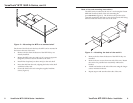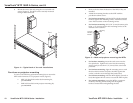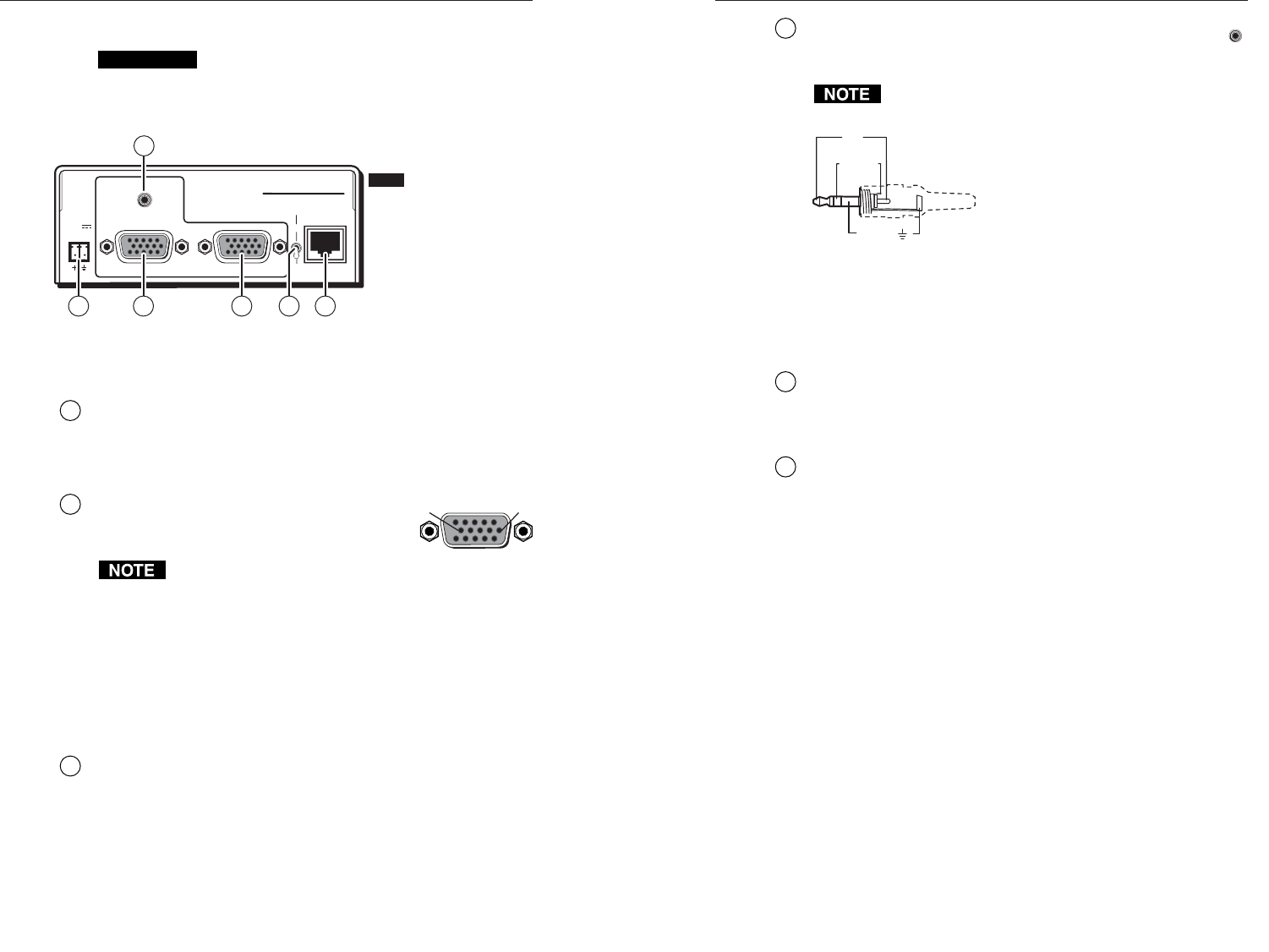
VersaTools
®
MTP 15HD A Series • InstallationVersaTools
®
MTP 15HD A Series • Installation
VersaTools
®
MTP 15HD A Series, cont’d
Connections and Settings
CAUTION
Do not connect these devices to a computer data or
telecommunications network.
Transmitter
MTP T 15HD A Transmitter
OUTPUT
INPUT
AUDIO
POWER
12V
.5A MAX
MONITOR
PRE-PEAK
ON
OFF
MTP T 15HD A
NOTE
A “C7” label is affixed to
transmitters designed fo
r
CAT 7 cable.
651 32
4
Figure 6 — Transmitter rear panel features
Power connection
1
Power connector — Plug the included external 12 VDC power
supply into this 2-pole captive screw connector. See “Power
supply wiring” on page 17 to wire the connector.
Video and audio connections
2
Input video connector — Connect computer
video source to this 15-pin HD connector for
high resolution video input.
Input only sync signals, no video
signals, on the sync pins (13 and 14).
For component video, use the R (R-Y) and R return pins
(pins 1 and 6), G (Y) and G return pins (pins 2 and 7),
and B (B-Y) and B return pins (pins 3 and 8).
For S-video, use the R, R return (C-chroma), G, and
G return (Y-luma) pins.
For composite video, use the G pin and the associated
return pin. For additional genlocked video signals, use
the R, B, and associated return pins.
3
Monitor connector
— Connect a video monitor to this
15-pin HD connector for buffered, high resolution video loop-
through.
4
Audio input connector — Plug a 3.5 mm stereo audio plug
into this jack for unbalanced audio input. Wire the plug as
shown in figure 7.
Figure 7 shows a typical audio connector, which consists
of a tip, ring, and sleeve.
Sleeve ( )
Ring
Right (
-
)
Tip
Left (+)
Figure 7 — 3.5 mm stereo audio plug
The stereo audio input is summed and output on the TP cable as
mono audio.
Twisted pair connection and settings
5
Pre-Peak switch
— The Pre-Peak switch alters the TP signal
output to correct for long cable runs. See the table on page 5 for
suggested switch settings based on the transmitted video
format and transmission distance.
6
Output connector — Connect one end of a TP cable to this RJ-45
female connector on the transmitter.
Connect the free end of the same TP cable to the RJ-45 female
connector on the receiver.
See “TP cable termination” on
page 18 to wire the RJ-45 connectors.
12 VersaTools
®
MTP 15HD A Series • Installation VersaTools
®
MTP 15HD A Series • Connections and Settings 13
51
15 11
610
Female
AUDIO