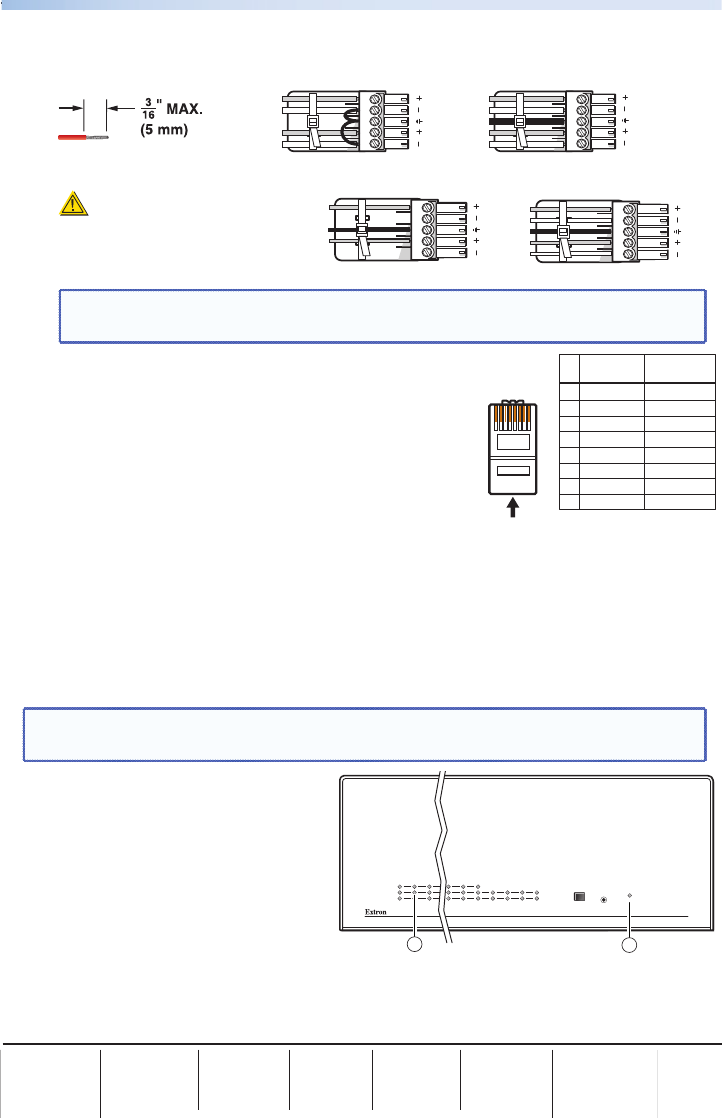
Extron
USA - West
Headquarters
+800.633.9876
Inside USA / Canada Only
+1.714.491.1500
+1.714.491.1517 FAX
Extron
USA - East
+800.633.9876
Inside USA / Canada Only
+1.919.863.1794
+1.919.863.1797 FAX
Extron
Europe
+800.3987.6673
Inside Europe Only
+31.33.453.4040
+31.33.453.4050 FAX
Extron
Asia
+800.7339.8766
Inside Asia Only
+65.6383.4400
+65.6383.4664 FAX
Extron
Japan
+81.3.3511.7655
+81.3.3511.7656 FAX
Extron
China
+400.883.1568
Inside China Only
+86.21.3760.1568
+86.21.3760.1566 FAX
Extron
Middle East
+971.4.2991800
+971.4.2991880 FAX
68-1643-50
Rev A
08 10
© 2010 Extron Electronics. All rights reserved. www.extron.com
2
PowerCage MTP T AV and MTP R AV Board Setup Guide, cont’d
5
Pin
1
2
3
6
7
8
4
Wire color
White-green
Green
White-orange
White-blue
Orange
White-brown
Brown
Wire color
T568A T568B
White-orange
Orange
White-green
White-blue
Green
White-brown
Brown
Blue Blue
Insert Twisted
Pair Wires
Pins:
12345678
RJ-45
Connector
PowerCage 1600
COMM
1
POWER
ALARM
2 3 14 15 16
1
PSU
2
PSU
1
FAN
2
FAN
COMM
SELECT
CONFIG
TEMP
2
1
9. Insert a 5-pole captive screw connector into the captive screw audio input or
output connector for balanced or unbalanced stereo audio input, or mono
output. Wire the connector as shown.
L R
Unbalanced Stereo Input
Balanced Stereo Input
Ring
Sleeve (s)
Tip
Sleeve
Tip
Sleeve
Tip
Tip
Ring
Do not tin the wires!
Tip
Ring
Sleeve
Tip
Ring
Tip
NO Ground Here
NO Ground Here
Sleeve
Tip
CAUTION
For unbalanced audio, connect
the sleeve(s) to the ground contact.
DO NOT connect the sleeve(s) to
the negative (-) contacts.
Unbalanced Mono Output
Balanced Mono Output
NOTE: These boards do not have a jumper to set for stereo audio output.
Audio output is always mono.
10. Either connect the output RJ-45 on the
MTP T AV to an MTP receiver using CAT 5, 5e,
or 6 cable; or connect the input RJ-45 on the
MTP R AV board with an output cable to a suitable
MTP transmitter. Terminate the cable as shown on
the right, using the same standard
(T568A or T568B) at both ends.
11. Image sharpness and gain (MTP R AV only) can be
adjusted with the two front panel rotary encoders
for optimizing the image and signal quality.
View the image and adjust the either control for the best image quality.
PowerCage Front Panel
The following PowerCage enclosure front panel features are relevant to the
installation and operation of the MTP T AV and MTP R AV boards.
NOTE: The MTP T AV and MTP R AV boards are not configurable, and the
PowerCage Comm port feature does not work with the MTP boards.
a Power LED (slots 1-16) —
This LED lights to indicate that power
is applied to the selected board.
b Temperature LED — This LED
lights if the temperature within
the PowerCage enclosure is high
(approximately 167 °F [75 °C]) and
equipment damage is imminent.
For full installation and operating details of the PowerCage, refer to the
PowerCage 1600 Enclosure User Guide available at www.extron.com.




