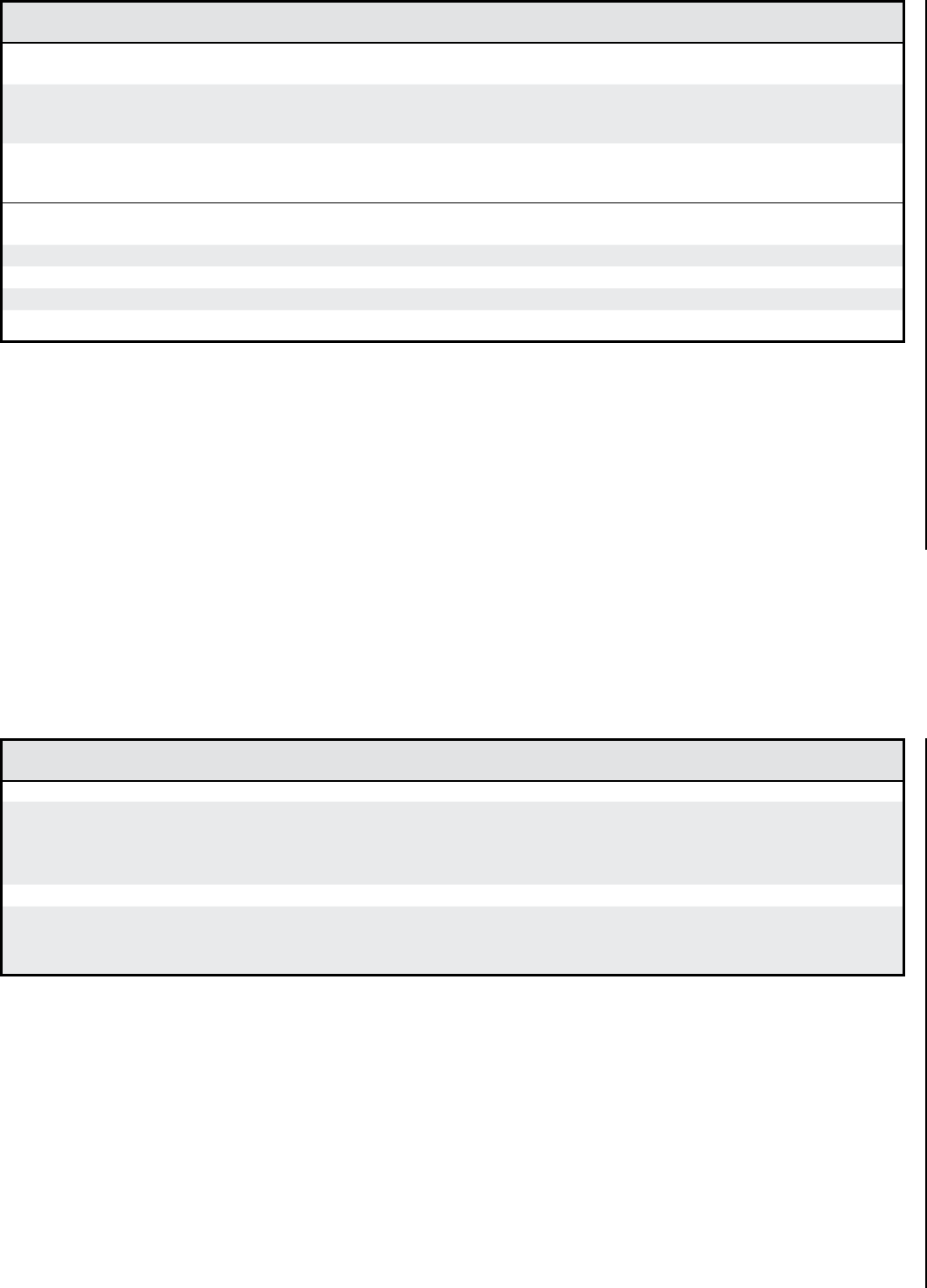
Refer also to the MTPX User’s Manual at www.extron.com.
Refer also to the MTPX User’s Manual at www.extron.com.
Command ASCII command
(host to switcher)
Response
(switcher to host)
Additional description
Save and recall presets
N
If you try to recall a preset that is not saved, the matrix switcher responds with the error code E11.
Save current conguration as a
global preset
X1$
,
Spr
X1$]
Command character is a comma.
Example:
9
,
Spr09
]
Save current ties as preset 9.
Recall a global preset
X1$
.
Rpr
X1$]
Command character is a period.
Example:
5
.
Rpr05
]
Recall preset 5, which becomes the current
conguration.
Lock (executive) modes
N
See “Setting the front panel locks (Executive modes)” on page 3-4 for more information on the Lock modes.
Lock all front panel functions 1X
Exe1
]
Enable Lock mode 1.
Lock advanced front panel functions 2X
Exe2
]
Enable Lock mode 2.
Unlock all front panel functions 0X
Exe0
]
Enable Lock mode 0.
View lock status X
X1%]
Command ASCII command
(host to switcher)
Response
(switcher to host)
Additional description
Information requests
Information request I
V
X1^
X
X1&
•A
X1^
X
X1&]
V
X1^
X
X1&
is the video matrix size.
A
X1^
X
X1&
is the audio matrix size.
Example:MTPX 3216
I
V32X16•A32X16
]
Request part number N
X1*]
Query controller rmware version Q
X1(]
Example:
Q
1.23
]
The factory-installed controller rmware
version is 1.23 (sample value only).
N
X1^
= Inputs Total number of inputs for this switcher
X1&
= Outputs Total number of outputs for this switcher
X1*
= Part number
X1(
= Firmware version number to second decimal place (x.xx)
N
X1$
= Global or room preset # 0 - 32
X1%
= Lock mode 0, 1, or 2
MTPX • Remote Control and Optimizing the Video
Remote Control and Optimizing the Video, cont’d
4-8
MTPX • Remote Control and Optimizing the Video
4-9


















