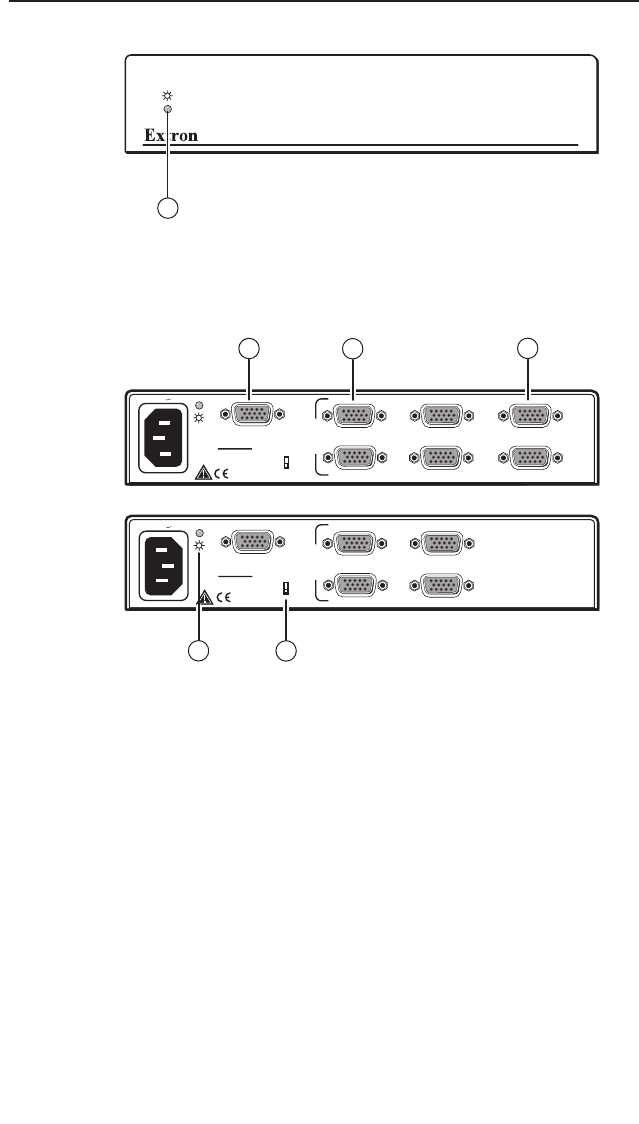
P/2 DA4xi/6xi • User’s Guide
Front panel indicators
VGA DISTRIBUTION AMPLIFIER
1
a Power LED — A green LED indicates that the distribution
amplier is receiving power.
Rear panel features
P/2 DA4xi
P/2 DA6xi
100-240V 0.2A
INPUT
P/2 DA6xi
VIDEO GAIN
1V
.7V
(LOCAL MONITOR)
2
13 5
46
OUTPUTS
50/60 Hz
100-240V 0.2A
INPUT
P/2 DA4xi
VIDEO GAIN
1V
.7V
3
(LOCAL MONITOR)
2
13
4
50/60 Hz
OUTPUTS
1
2
3
4
5
a Power LED — A green LED indicates that the distribution
amplier is receiving power.
b Video Gain sliding switch — Used for installations with long
output cable runs, the 1.0 V (up) position gives a brighter
picture. The default Video Gain setting is 0.7 V (down).
c Input connector — Connect the input cable (using VGA-QXGA
signals) to this 15-pin HD female connector.
d Local Monitor connector — Connect a local monitor to this
15-pin HD female connector for loop-through capability. ID bits
on pins 4, 11, 12, and 15 from the input are passed through to
this connector.
e Output connector — Connect the output device to this 15-pin
HD female connector.
5
P/2 DA4xi/6xi • User’s Guide


















