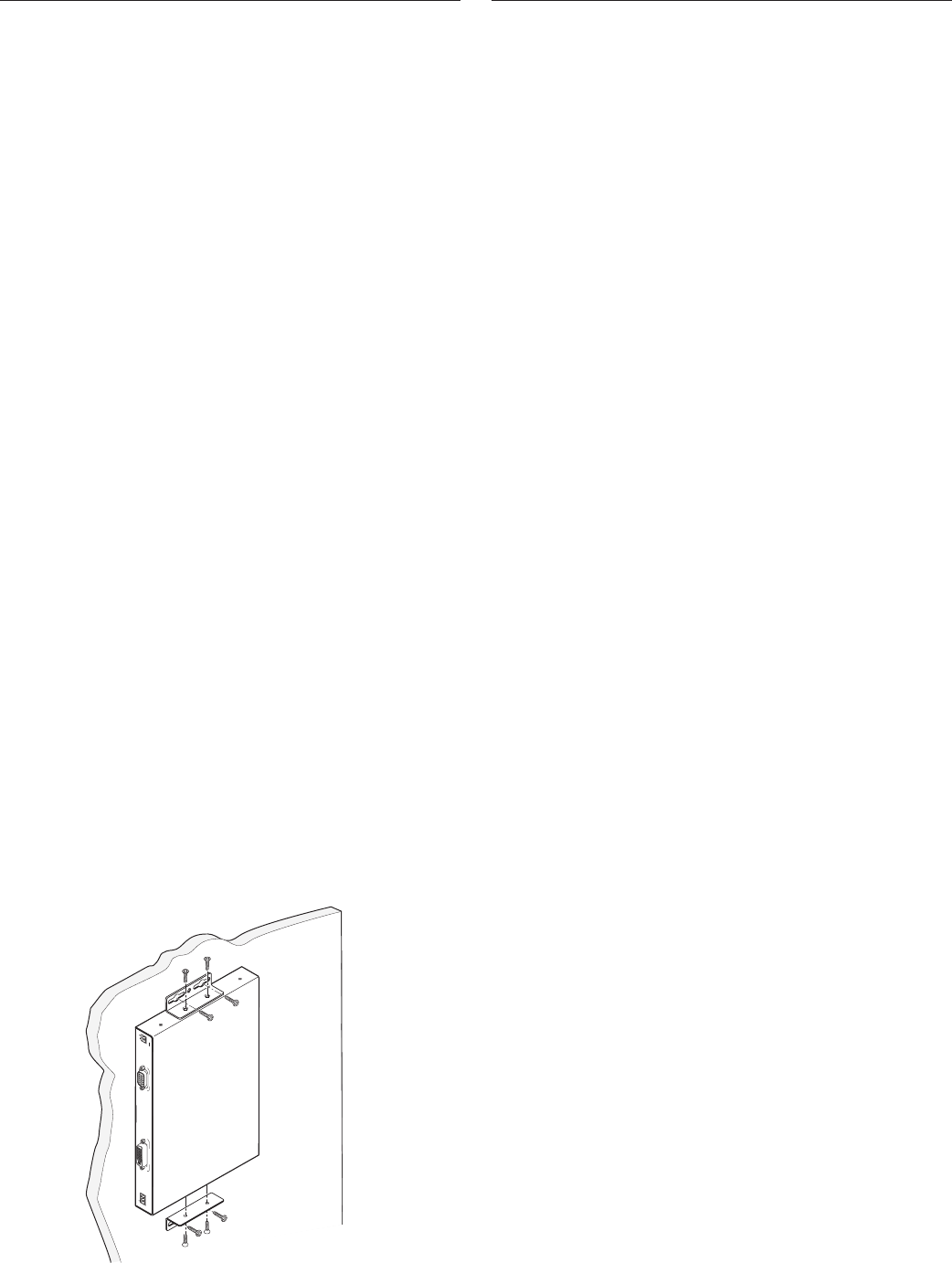
Features
DesCrIPtION
RGB - DVI 300
Extron
MBU 125
Mounting Kit
Extron
RGB-DVI 300
RGB to DVI
Scaler
n RGB and HDTV component video to DVI scaling
n 61 selectable output rates up to 1920x1200, including HDTV
1080p/60 – The output rate can be selected manually using the
on-screen menu system or via RS-232 serial control. It can also be
automatically selected based on the display EDID, or set to match
the incoming signal rate.
n Auto-Image setup – For expedited presentation set-up, the
RGB-DVI 300 automatically optimizes the image by analyzing and
then adjusting to the incoming source, eliminating complex and
time-consuming set-up procedures.
n Auto Input Memory – When activated, the RGB-DVI 300
automatically stores size, position, contrast, brightness, and detail
information based on the incoming signal. When the same signal
is detected again, these image settings are automatically recalled
from memory.
n DVI output selectable as RGB or component video
n Picture controls for brightness, contrast, detail, and horizontal
and vertical positioning, sizing, and zoom
n Memory presets – Three memory presets are available to store
and recall sizing, centering, detail, contrast, and brightness
information. An additional 16 memory presets are available via
RS-232 serial control.
n On-screen display – The RGB-DVI 300 features an on-screen
display which displays status information pertaining to the
currently selected input, and facilitates easy adjustment of picture
settings.
n RS-232 serial control port – Using serial commands, the
RGB-DVI 300 can be controlled and configured via the Extron
Windows
®
-based control program, or integrated into third-party
control systems. Extron products use the SIS
™
- Simple Instruction
Set command protocol, a set of basic ASCII code commands that
allow for quick and easy programming.
n Internal test patterns for calibration and setup – Nine test
patterns are available, including a crop pattern, color bars,
alternating pixels, and four film aspect ratio patterns - 1.33, 1.78,
1.85, and 2.35.
n Front panel security lockout – This feature locks out all front
panel functions; all functions however, are available through
RS-232 control.
n 1" high, half rack width metal enclosure – With a low profile
enclosure, the RGB-DVI 300 can be discreetly installed, such as
behind a plasma or LCD flat-panel display.
n External universal power supply included – Provides worldwide
power compatibility.
The Extron RGB-DVI 300 is a high performance RGB to DVI scaler
that converts incoming analog component video and RGBHV signals
to DVI-D signals. It accepts HDTV and high resolution computer-
video signals up to 1920x1200, and offers multiple, selectable single
link DVI output rates up to 1920x1200, including HDTV 1080p/60.
The RGB-DVI 300 is housed in a compact, low-profile enclosure for
placement behind flat-panel displays, and offers several features for
streamlining integration and enhancing system operation, including
Auto Input Memory, Auto-Image setup, and RS-232 serial control.
The RGB-DVI 300 is ideal for various applications where newer
consumer-based displays, equipped only with DVI or HDMI inputs,
are to be used with sources that output analog RGB computer-video,
or in an environment with an existing analog RGB signal distribution
infrastructure. It can also be used in systems where consolidation
of various source signals to a single, common output resolution is
desired. For example, the RGB-DVI 300 can be installed at the output
of a switcher, with its DVI output feeding the display.
In addition to high performance scaling, the RGB-DVI 300 includes
several integrator friendly features for expediting set-up and system
operation. An on-screen display facilitates display of information
pertaining to the incoming signal and adjustment of picture
settings, including positioning, size, zoom, brightness, contrast, and
detail. Internal test patterns are available for calibration and setup.
Configurations can be conveniently saved and recalled from up to
three memory presets from the front panel, and up to 16 additional
presets through RS-232 serial control.
With Auto Input Memory, the RGB-DVI 300 automatically stores
image settings for each new incoming signal. When the signal is
recognized again from a newly connected source, image settings
are automatically restored. Auto-Image, a feature common to many
Extron scalers and signal processors, allows for quick and easy set-up
of incoming analog RGB signals.
The RGB-DVI 300 features RS-232 serial control with front and rear
ports. It is housed in a 1" high, half rack width enclosure that allows
for discreet installation, such as behind a flat panel display or above a
projector.






