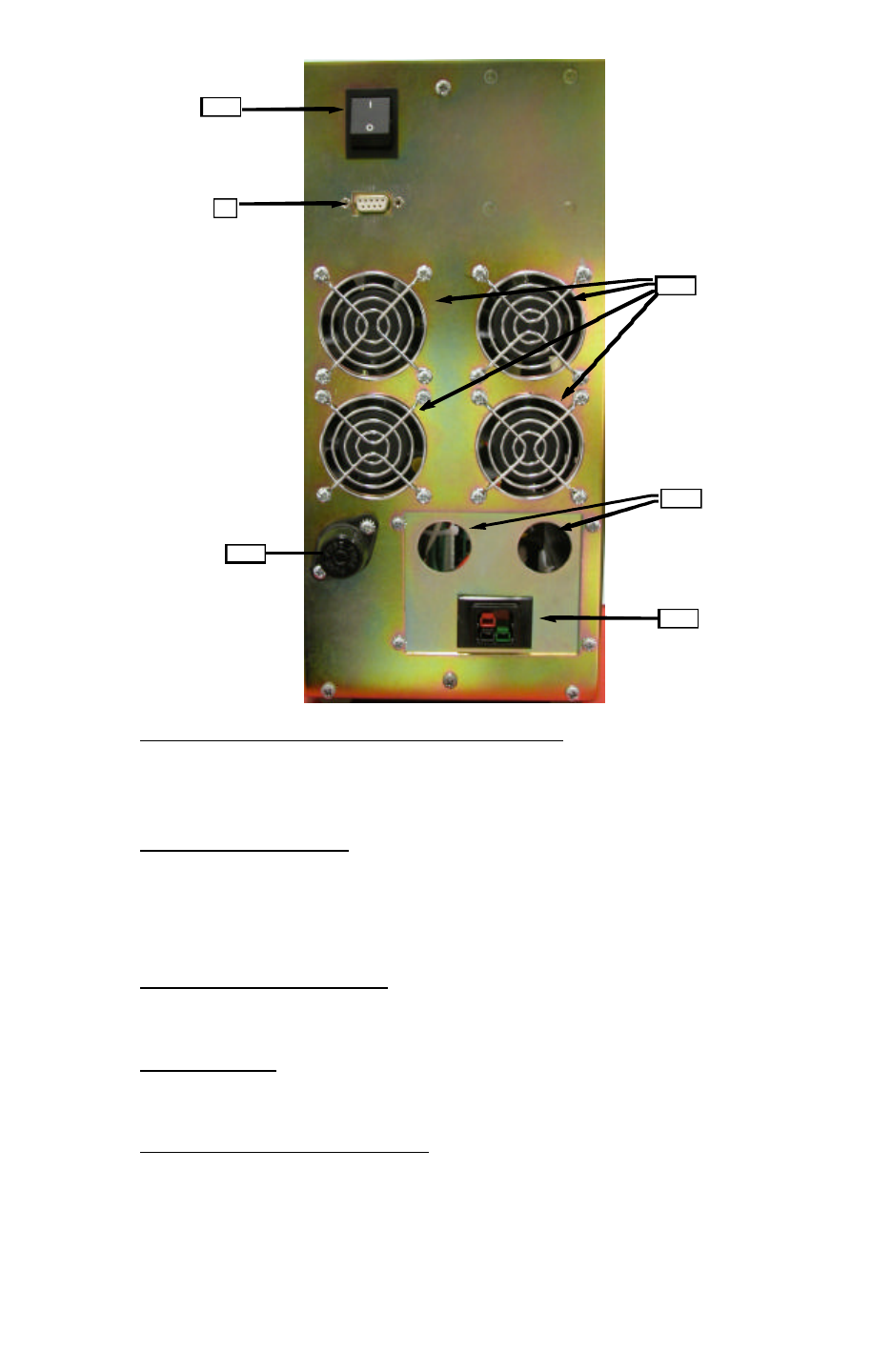
TYPICAL ED3000 & ED4000 REAR PANEL LAYOUT
6. DB-9F COMMUNICATIONS INTERFACE
This connector gives access to the ED contact closure status interface.
Please reference page 7 of this manual for details.
7. Hardwire conduit connector mounting holes for input and output wiring.
8. COOLING FANS (4)
Cooling fans draw cool air from the outside of the rear panel and
exhaust it out through slots in the ED front panel. ALWAYS KEEP
COOLING FAN AND FRONT PANEL VENTS CLEAR OF DEBRIS. DO
NOT OPERATE THE ED IN AN ENCLOSED SPACE.
9. MAIN POWER SWITCH
To turn on this unit, toggle this switch to the on or (1) position. To turn off
this unit, toggle this switch to the off or (0) position.
10. INPUT FUSE
Always replace this fuse with the same type and rating. The fuse is a
Bussman, KTK-R-30, 30 Amp fuse.
11. Battery Connector (72Vdc)
This connector may be connected to an optional external battery bank,
allowing the unit to be used as a UPS in addition to it’s normal frequency
conversion functions. The ED unit has been configured from the factory
with an internal battery charger. This unit is field upgradable.
Contact the factory for details.
6
6
7
8
9
11
10


















