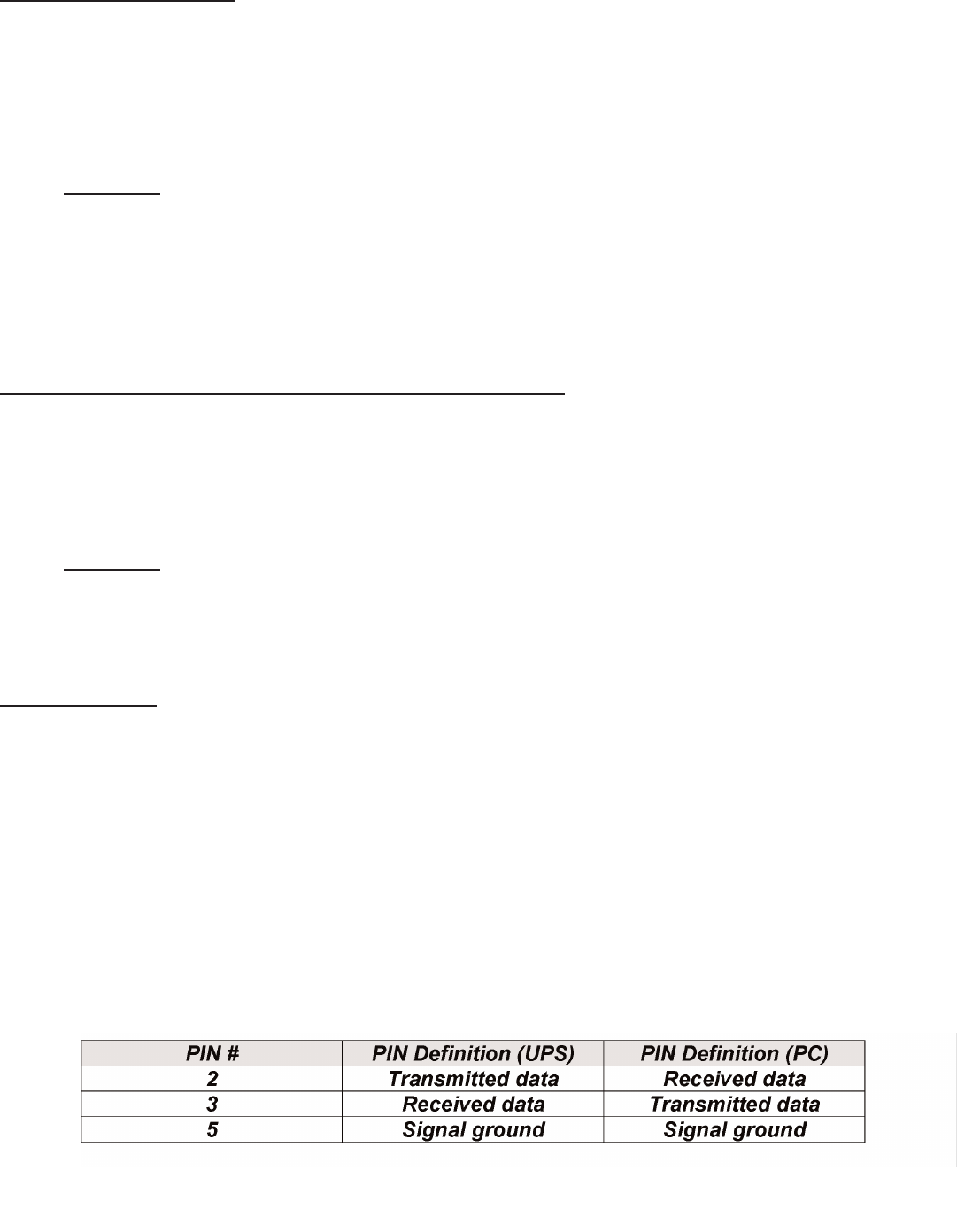
7.0 COMMUNICATIONS
All FN models are provided with the following communication ports:
RS-232 port with standard DB-9F serial port connector located on the UPS module rear panel.
Two advanced communications option slots are provided on the rear panel of the UPS module.
Unless an advanced communications option board has been previously purchased and
installed, the port will be covered with a small cover plate. This plate will be secured with (2) screws.
CAUTION: NEVER INSTALL OPTION CARDS THAT HAVE NOT BEEN SUPPLIED BY
FALCON ELECTRIC, OR ARE FOR ANOTHER FALCON MODEL, WITHOUT
CONSULTING WITH FALCON SERVICE.
MOST SG SERIES COMMUNICATIONS BOARDS WILL NOT WORK IN FN
SERIES MODELS.
ONLY USE OPTION BOARDS THAT ARE SPECIFIED FOR FN 3, 5 & 6kVA
MODELS.
7.1 Advanced Communications Option Cards Available:
a. USHA TYPE SNMP/HTTP Agent Board
b. Dry Contact with EPO Interface Board (P/N UA88383)
c. USB & EPO Interface Board (P/N UA88382)
d. RS485 & EPO Interface Board (P/N UA88381)
e. Second RS-232 Interface Card (P/N UA88380)
CAUTION: The internal USHA SNMP/HTTP AGENT device must be installed into the
Advanced Communications Option Slot specified in this manual.
Do not attempt to install it in the contact closure option card slot.
The RS-232 port and UPSilon software may not be used when the USHA
card is installed.
7.2 RS-232 Port
The UPS is equipped with (1) RS-232 port located on the UPS module rear panel. A standard RS-232C inter-
face cable is provided to allow for the connection of the UPS to another RS-232 port found on most comput-
ers. When an RS-232 cable has been connected, and the supplied UPSilon computer shutdown and
management software has been properly installed on the connected computer, a high level of UPS
management and protection against lost or corrupted files is in effect. Please follow the installation and
setup instructions supplied on the UPSilon software CD.
The UPSilon users manual is also located on the UPSilon CD supplied with this unit. UPSilon supports most
popular operating systems. Should you have special UNIX requirements, please contact Falcon Sales for
information and pricing of UPSilon for UNIX.
The UPS & PC Computer DB-9 pin designations are as follows:
32


















